
Do you have a question about the Panasonic KX-TG8061E and is the answer not in the manual?
| Brand | Panasonic |
|---|---|
| Model | KX-TG8061E |
| Category | Cordless Telephone |
| Language | English |
Details the components included for each model series.
Lists supplied and additional/replacement accessories for the phone.
Information on expanding the phone system with optional handsets.
Provides general details about the equipment and its conformity.
Covers power, installation, operation, medical, and environmental safety.
Precautions for handling, charging, and disposing of batteries, including environmental aspects.
Guidance on optimal placement of the base unit and environmental considerations.
Details frequency range, power consumption, operating conditions, and standards.
Step-by-step guide for connecting the base unit, charger, and telephone line.
Instructions for installing and charging rechargeable batteries.
Identifies base unit and handset controls, battery level, and display items.
Guides on turning the unit on/off, initial settings, screen saver, and eco mode.
Customizing how information is displayed on the screen.
Procedures for making, answering, using speakerphone, and auto talk.
Explains hold, mute, recall/flash, call waiting, equalizer, and call share.
How to lock and unlock the handset keys to prevent accidental use.
Adding, editing, searching, and categorizing phonebook entries.
Setting up speed dial keys and using chain dial for quick dialing.
Procedures for copying entries between handsets.
Accessing and programming various unit settings via menus or direct command codes.
Setting up alarms, night mode, and ring delay for customized operation.
Managing incoming call barring and customizing handset names.
Changing the base unit PIN and registering/deregistering handsets.
Instructions for increasing range using a DECT repeater.
Viewing caller information, name display, and category ringer tones.
Viewing the caller list, calling back, editing, and erasing entries.
Saving caller information directly to the phonebook.
Turning the answering system on/off and using the call screening feature.
Recording, using, and resetting greeting messages.
How to listen to messages using the base unit or handset.
Accessing and controlling the answering system remotely and setting system parameters.
Customizing number of rings, recording time, and greeting-only mode.
Details on using voice mail service provided by the service provider.
Making, answering, and transferring intercom calls between handsets.
How to locate a misplaced handset by paging it.
Procedures for transferring outside calls and establishing conference calls.
Explains character entry methods and provides tables for different character sets.
Details character sets for extended and Cyrillic alphabets.
Lists common display messages and their troubleshooting steps.
Solutions for common issues like handset not turning on or no dial tone.
Troubleshooting for problems related to display language and programming.
Solutions for battery-related problems like low charge or short operating time.
Troubleshooting for problems with calls, intercom, and display indicators.
Solutions for caller information display problems and time shifts.
Troubleshooting for answering system functions and liquid damage.
Instructions on attaching belt clip and mounting the unit on a wall.
Details the terms, conditions, and duration of the product guarantee.











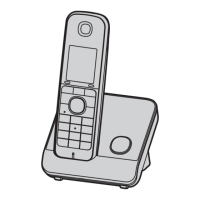
