
Do you have a question about the Panasonic KX-TG8063E and is the answer not in the manual?
| Brand | Panasonic |
|---|---|
| Model | KX-TG8063E |
| Category | Cordless Telephone |
| Language | English |
Identifies phone models and directs users to the 'Getting Started' section for initial setup.
Details base unit, handset models, part numbers, and quantities for different series.
Highlights differences in Answering system and Intercom features between models.
Lists accessories supplied with the phone models, including AC adaptor and batteries.
Information on obtaining additional accessories like headsets and replacement batteries.
Details on expanding the system by registering up to six optional handsets.
Contact details for customer support, website, and direct sales information.
Provides R&TTE compliance information and contact details for the authorized representative.
Recommends recording serial number and date of purchase for warranty assistance.
Crucial warnings regarding power connection, overload, and handling AC adaptors.
Safety advice for cleaning, disassembly, sound volume, and RF energy impact.
Precautions for installing the unit, especially concerning electrical storms and wet areas.
Guidance on telephone lines, AC adaptor use, and behavior during power failures.
Instructions for battery installation, types, handling, and charging safety.
Advice on positioning the base unit to ensure good coverage and minimize noise.
Guidelines for product care, environmental conditions, and regular cleaning methods.
Information on proper disposal of electrical and electronic equipment and batteries.
Details standard, frequency range, RF power, power source, consumption, and operating conditions.
Explains the meaning of the battery symbol used in conjunction with chemical symbols.
Step-by-step instructions for connecting the AC adaptor and telephone line cord.
Instructions on installing rechargeable batteries and the charging process.
Guidance on AC adaptor connection, behaviour during power failure, and battery care.
Shows icons for battery levels and details Panasonic Ni-MH battery performance.
Identifies key controls and indicators on the base unit for different models.
Identifies handset parts, charge indicator, secure grip, and control keys.
Explains the meaning of various icons and symbols displayed on the handset screen.
Explains icons and indicators displayed on the base unit screen.
Details the actions associated with handset soft key icons.
Instructions for powering the unit on/off and performing initial setup like language and date/time.
Explains handset menu icons and the screen saver mode.
Details how to activate and use the one-touch eco mode to reduce transmission power.
Instructions for setting the display mode to show single or multiple items.
Covers making calls, using the speakerphone, adjusting volume, and redialling.
Instructions for answering calls, using auto talk, and adjusting ringer volume.
Explains how to put calls on hold, mute the microphone, and use recall/flash functions.
Details call waiting, equalizer for sound clarity, and sharing calls.
Instructions on how to activate and deactivate the handset key lock.
Steps for adding new names and numbers and assigning them to categories.
Methods for finding entries by scrolling, first character, or category.
Procedures for editing, erasing entries, and assigning speed dial keys.
Using chain dial for calls and copying phonebook entries between handsets.
Instructions for copying a single phonebook entry to another handset.
Procedure for copying all phonebook entries to another handset.
Explains how to access settings by scrolling through the display menus.
Instructions on using direct command codes to access specific settings.
Covers programming settings like number of rings, recording time, and time settings.
Details on setting ringer volume, ringtone, night mode, and intercom.
Configuration for caller barring and customizing handset names.
Settings for eco mode, transmission power, and various display options.
Programming options for keytones, call restrictions, and auto talk.
Settings for privacy mode, repeater mode, base unit PIN, and language.
Instructions for setting the alarm to sound once or daily.
How to set a period during which the handset will not ring for outside calls.
Setting ring delay during night mode and selecting categories to bypass night mode.
Features for rejecting calls from specified numbers and managing the call barred list.
Procedures for restricting calls and changing the base unit's Personal Identification Number.
Instructions for registering additional handsets to the base unit.
Steps to cancel a handset's registration to the base unit.
Instructions for setting the repeater mode and registering a DECT repeater.
Displays caller information, handles mixed calls, and explains the 'Private Caller' display.
Setting category-specific ringer tones and viewing the caller list.
Procedures for editing caller numbers, erasing information, and storing to phonebook.
Instructions for turning the answering system on and off via base unit and handset.
Allows listening to callers while they leave messages and adjusting speaker volume.
How to record your own greeting message and reset to pre-recorded ones.
Steps for playing messages via the base unit and operating during playback.
How to listen to messages using the handset and call back callers.
Instructions for editing a phone number before initiating a call back.
Procedures for setting, deactivating, and entering the remote access code.
How to operate the answering system remotely using voice prompts and dial keys.
Instructions for turning the answering system on remotely.
Adjusting number of rings, recording time, and selecting 'Greeting Only'.
Explains how the unit integrates with service provider voice mail and message indication.
Detailed steps for making, answering, and paging via intercom.
How to locate a misplaced handset and perform call transfers or conference calls.
Explains character entry using dial keys and lists available character entry modes.
Provides tables showing characters assigned to dial keys for numeric and Greek modes.
Details character sets for Extended 1 (AÄÄ) and Extended 2 (SŚŠ) modes.
Provides the character table for Cyrillic input mode.
Lists various error messages like 'No link to base' and their corresponding causes/solutions.
Addresses issues like handset not turning on, blank display, or no dial tone.
Solutions for problems related to display language and programming interruptions.
Resolves issues with activating eco mode, registering handsets, and remembering the PIN.
Addresses problems with battery recharge indicators and call quality (noise, cutouts).
Solutions for poor sound quality, no handset/base unit ring, or inability to make calls.
Addresses problems with caller information display, time shifts, and phonebook name display.
Solutions for issues like not recording messages or problems with greeting messages.
Instructions on what to do if liquid or moisture enters the handset or base unit.
Instructions for attaching and removing the belt clip.
Guidance on securely mounting the base unit and charger on a wall.
Outlines the terms, conditions, and period of the product guarantee.
Essential steps to take if the product is not functioning properly, including helpline contact.









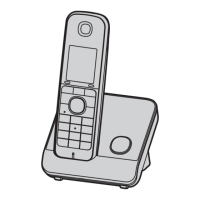


