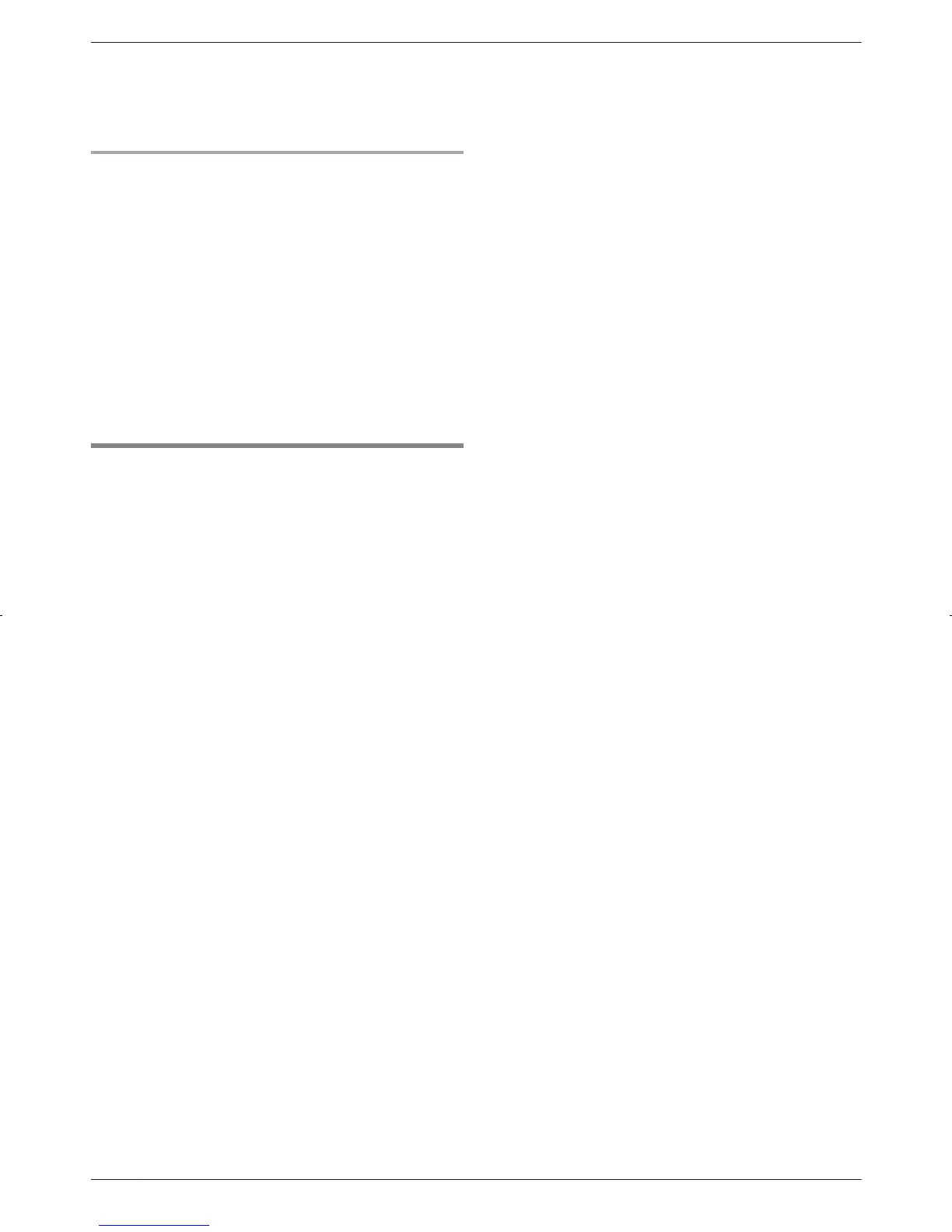R To hold the 2nd call, press MHOLDN.
3 To hang up the 2nd call and return to the 1st
call (landline call), press the corresponding
line key (MLINE 1N or MLINE 2N).
Making/answering a landline call during a
conversation on a cellular line
1 Press MHOLDN during a cellular call.
2 To make a 2nd call:
Dial the phone number. a MZN
To answer a 2nd call:
MZN
R To hold the 2nd call, press MHOLDN.
3 To hang up the 2nd call and return to the 1st
call (cellular call), press MZN, then press the
desired cellular line key (MCELL 1N to MCELL
4N).
Using the other line during a landline
call
You can use the other line in the following ways:
– When a call is being received on the other line
during a conversation, an interrupt tone will be
heard (page 40). You can answer the 2nd call
while holding the 1st call.
– During an outside call, you can also make a call
using the other line by holding the 1st call.
Example: If you are using line 1:
1 Press MHOLDN to put the 1st call (line 1) on
hold.
2 Press MLINE 2N to make or answer a 2nd call.
R To hold the 2nd call, press MHOLDN.
3 To return to the 1st call (line 1), press MLINE
1N.
30
For assistance, please visit http://www.panasonic.com/help
Making/Answering Calls Using the Base Unit
