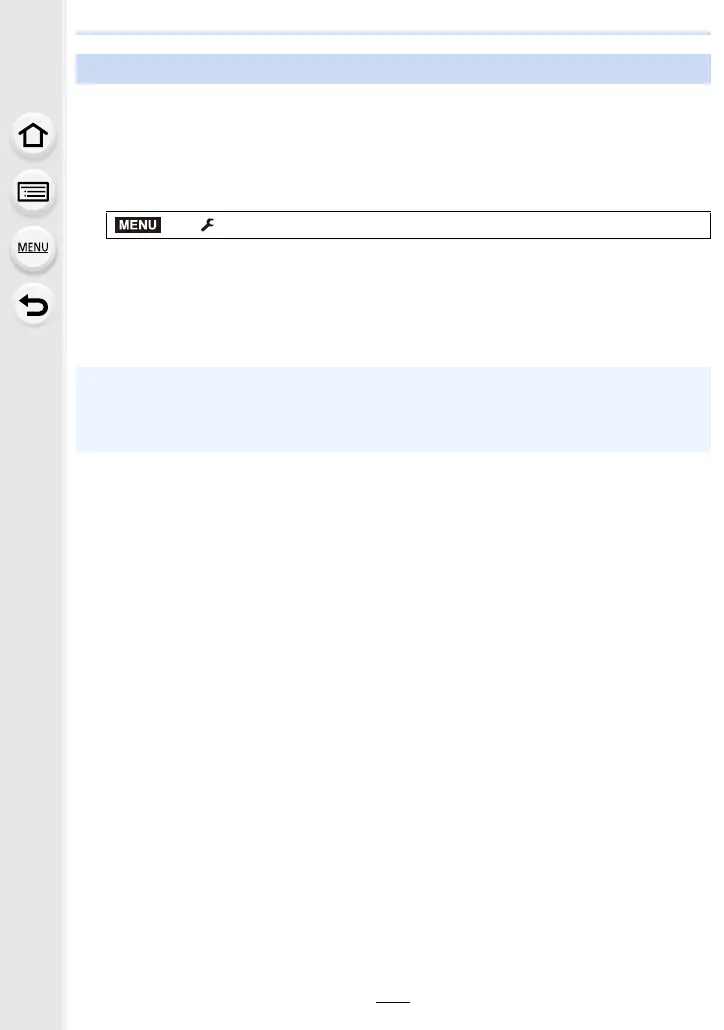113
8. Sensor
You can manually adjust the altimeter.
To measure altitude with greater accuracy, we recommend that you make adjustments
regularly by comparing a reference altitude on a sign or other accurate altitude information
with the altitude indicated by the camera.
1 Select the menu.
2 Press 2/1 to select the items, and press 3/4 to set.
• The current altitude will be displayed. Set a value that matches the actual altitude.
• Altitudes outside the display range cannot be set.
• To reset to the unadjusted altitude, press [DISP.].
3 Press [MENU/SET].
Adjusting the Altimeter
> [Setup] → [Altimeter Adjust]
• A negative number may be displayed as a relative altitude even at a location actually higher
than sea level.
• After adjustment, errors of a few metres may still occur. For information on preserving the
adjusted accuracy, read “About the measured altitude and atmospheric pressure” (P112).
MENU
