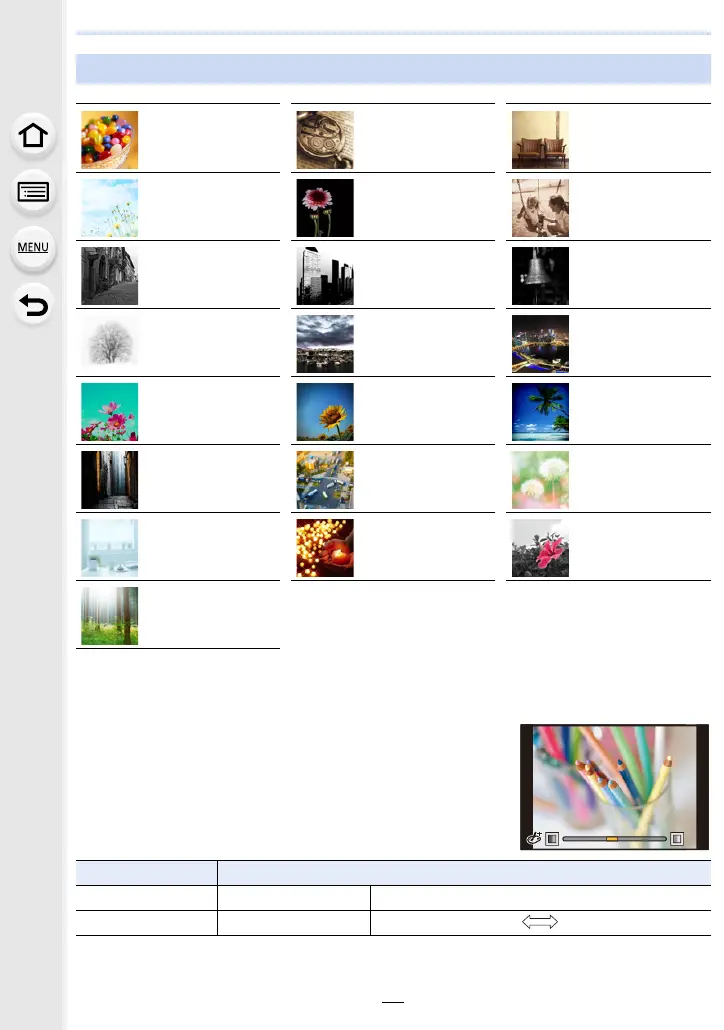3. Recording Modes
54
∫ Adjusting the colour with [Cross Process] and [Toy Effect]
1 Press 1 to display the setting screen.
2 Press 2/1 to adjust.
• Press [MENU/SET] to return to the recording screen.
Types of image effects
[Expressive] [Retro] [Old Days]
[High Key] [Low Key] [Sepia]
[Monochrome] [Dynamic
Monochrome]
[Rough
Monochrome]
[Silky
Monochrome]
[Impressive Art] [High Dynamic]
[Cross Process] [Toy Effect] [Toy Pop]
[Bleach Bypass] [Miniature Effect] [Soft Focus]
[Fantasy] [Star Filter] [One Point Color]
[Sunshine]
Image effect Items that can be set
[Cross Process] Colour Green tinge/Blue tinge/Yellow tinge/Red tinge
[Toy Effect] Colour Orange tinge Blue tinge
