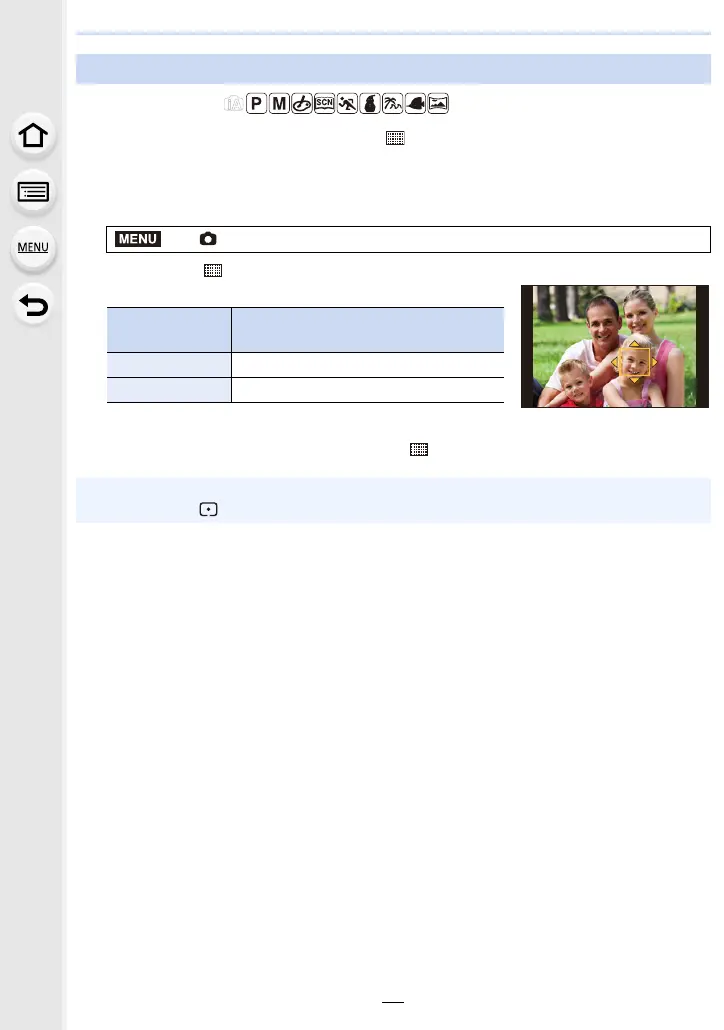4. Focus, Brightness (Exposure) and Colour tone Settings
68
Applicable modes:
You can set the AF area position with [š], [ ], [Ø] or [Ù] of Auto Focus Mode.
•With [š], if you move the AF area to anywhere other than detected faces, Auto Focus operates
in the same way as when using [Ø].
1 Select the menu.
2 Select [š], [ ], [Ø] or [Ù] and press 4.
3 Adjust the AF area position.
4 Press [MENU/SET] to set.
• To cancel the AF area setting when [š] or [ ] has been selected, press [MENU/SET].
Setting up position of the AF area
> [Rec] > [AF Mode]
Button
operation
Description of operation
3/4/2/1 Moves the AF area.
[DISP.] Resets the AF area back to the centre.
• The spot metering target can also be moved to match the AF area when the [Metering Mode]
(P125) is set to [ ].
MENU
