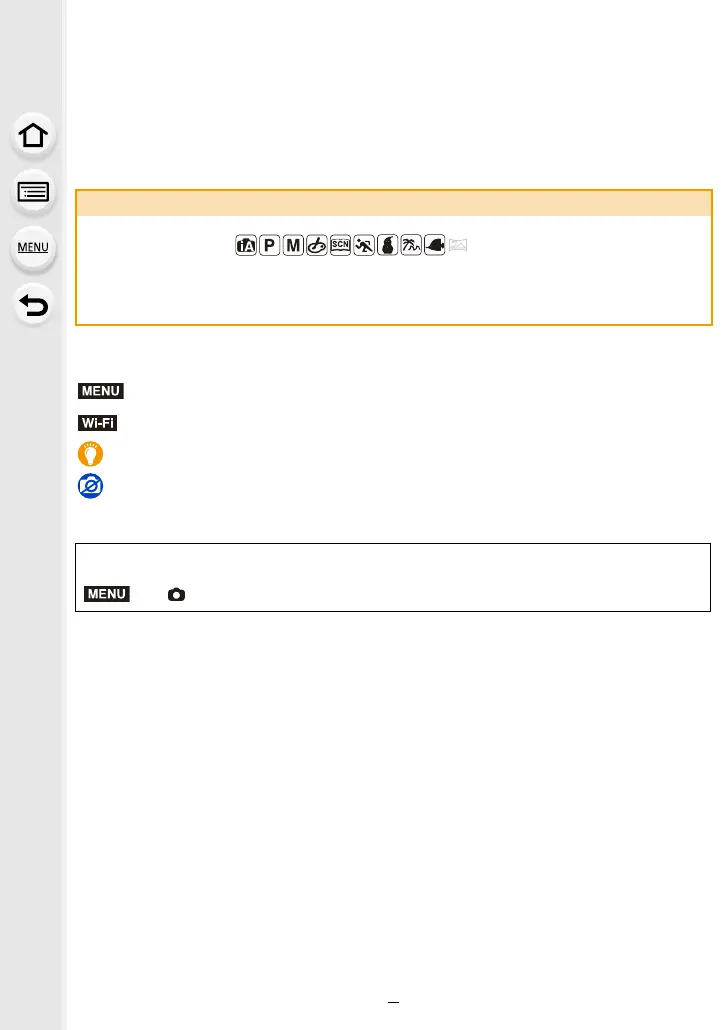3
How to use this manual
• The screens used in these operating instructions are examples provided to describe
operations.
• The product design and specifications described in these operating instructions may differ from
the actual product due to improvements.
∫ About the symbols in the text
• Click a cross reference in the text to jump to the corresponding page.
About the indication of the applicable mode
Applicable modes:
The icons indicate the modes available for a function.
• Black icons: Applicable modes
• Grey icons: Unavailable modes
: Indicates that the menu can be set by pressing [MENU/SET] button.
: Indicates that the Wi-Fi setting can be made by pressing [Wi-Fi] button.
: Tips for skilful use and points for recording.
: Conditions in which a particular function cannot be used.
In these operating instructions, steps for setting a menu item are described as follows.
> [Rec] > [Quality] > [›]
MENU
Wi-Fi
MENU
