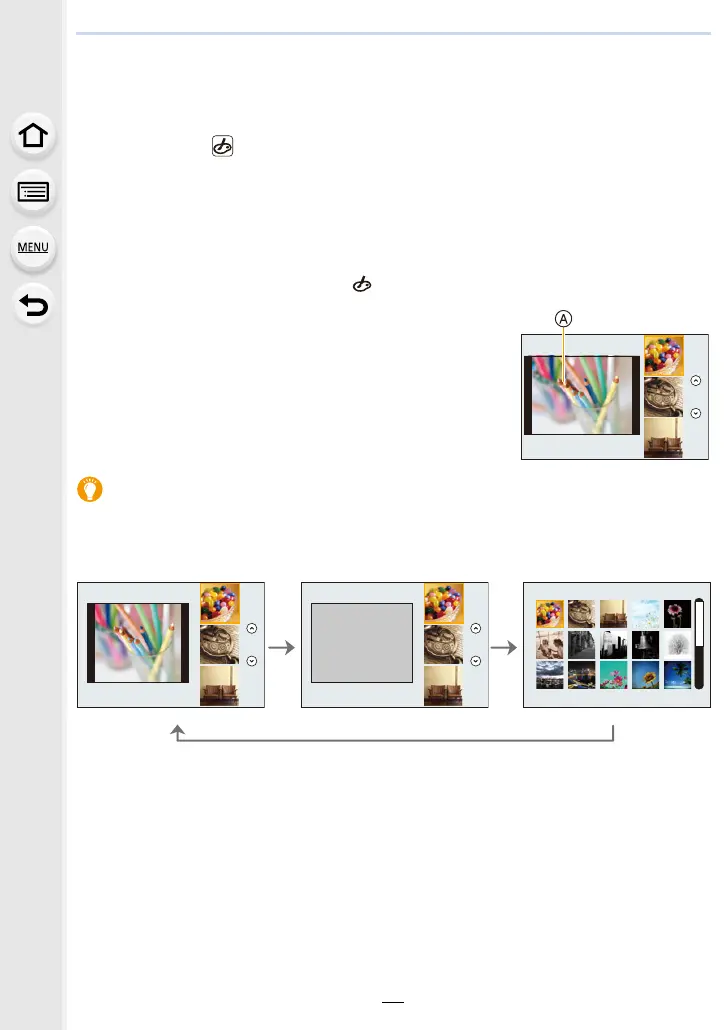3. Recording Modes
52
Taking Pictures with different image effects
(Creative Control Mode)
Recording Mode:
You can set the effects to add by selecting example images and checking them on the
screen.
1
Press [MODE].
2
Press 3/4/2/1 to select [ ], and then press [MENU/SET].
3
Press 3/4 to select the image effects
(filters).
A Preview display
4
Press [MENU/SET].
Displaying the description of each image effect
Press [DISP.] while the image effect selection screen is displayed.
• When it is set to the guide display, explanations for each picture effect are displayed.
Normal display Guide display List display
