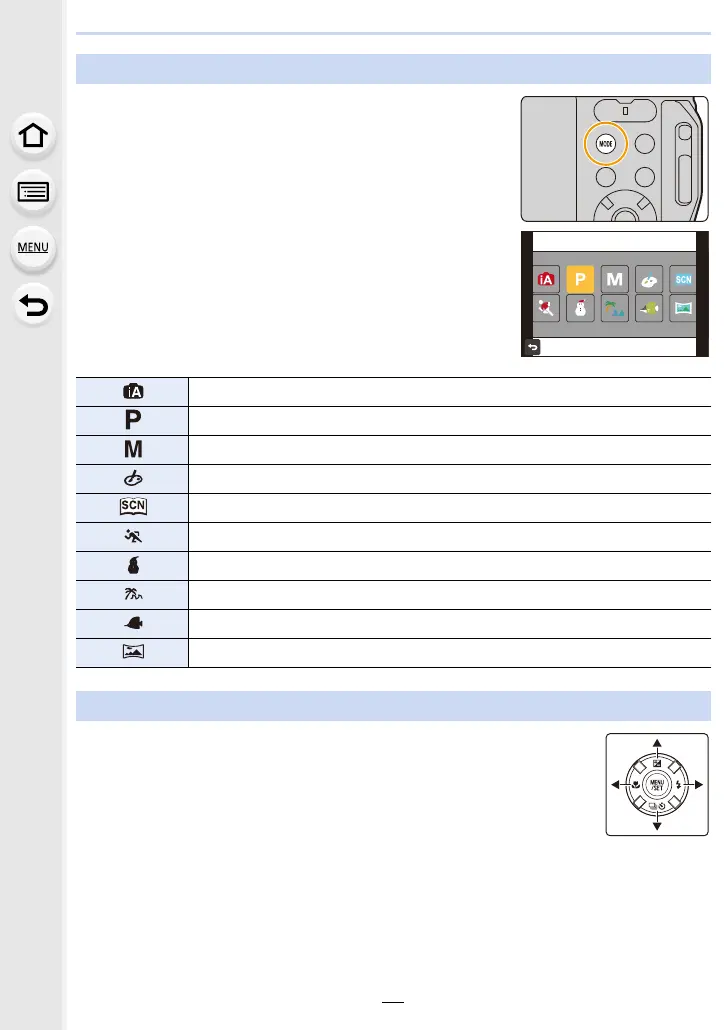2. Getting Started/Basic Operations
36
1 Press [MODE].
2 Press 3/4/2/1 to select the Recording Mode.
3 Press [MENU/SET].
Pressing the cursor button:
Selection of items or setting of values etc., is performed.
• These operating instructions express the up, down, left, and right of the
cursor button as 3/4/2/1.
Pressing [MENU/SET]:
Confirmation of setting contents, etc., is performed.
[MODE] button (Selecting a Recording Mode)
Intelligent Auto Mode (P45)
Programme AE Mode (P49)
Manual Exposure Mode (P50)
Creative Control Mode (P52)
Scene Guide Mode (P57)
Sports Mode (P60)
Snow Mode (P60)
Beach & Surf Mode (P61)
Underwater Mode (P61)
Panorama Shot Mode (P62)
Cursor buttons/[MENU/SET] button
