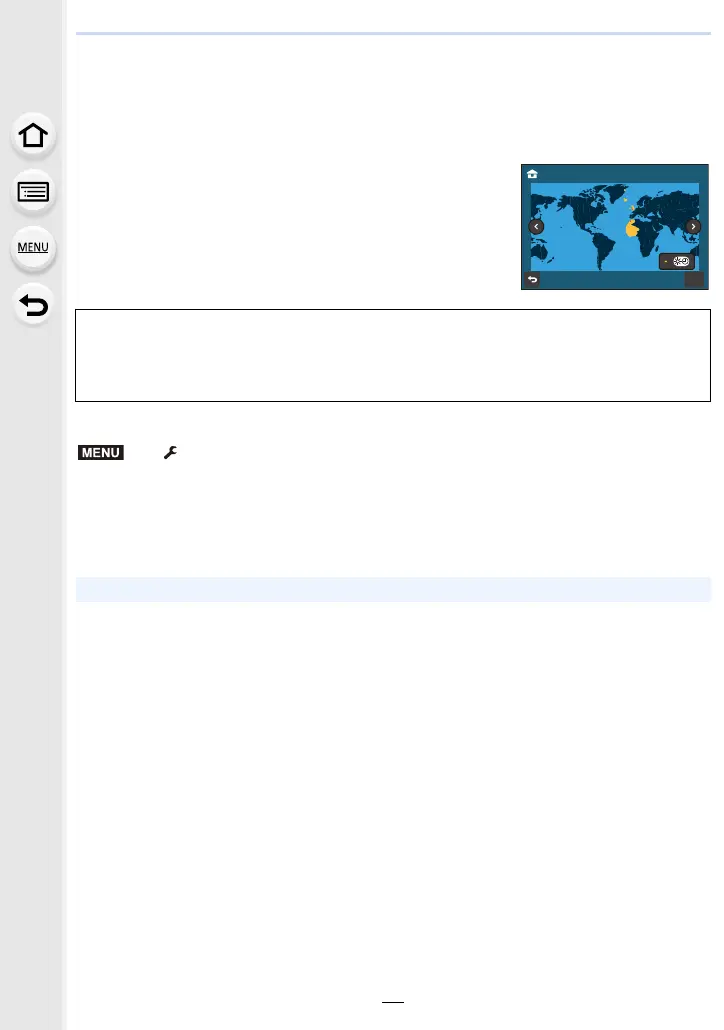2. Getting Started/Basic Operations
32
7
When [The clock setting has been completed.] is displayed, press
[MENU/SET].
8
When [Please set the home area] is displayed, press [MENU/SET].
9
Press 2/1 to select the home area, and then
press [MENU/SET].
∫ Re-adjusting the clock
• The clock can be reset as shown in steps 5 and 6 on P31.
• The clock setting is maintained for about 7 days using the built-in clock battery even
without the battery.
(Leave the charged battery in the unit for 2 hours to charge the built-in battery.)
[Precautions]
[Precautions] will be displayed.
Be sure to check this so that you can maintain the waterproof performance.
For details, refer to P13.
> [Setup] > [Clock Set]
• To place the correct date on pictures, set the clock before recording.
*07
/RQGRQ
&DVDEODQFD
6HW
