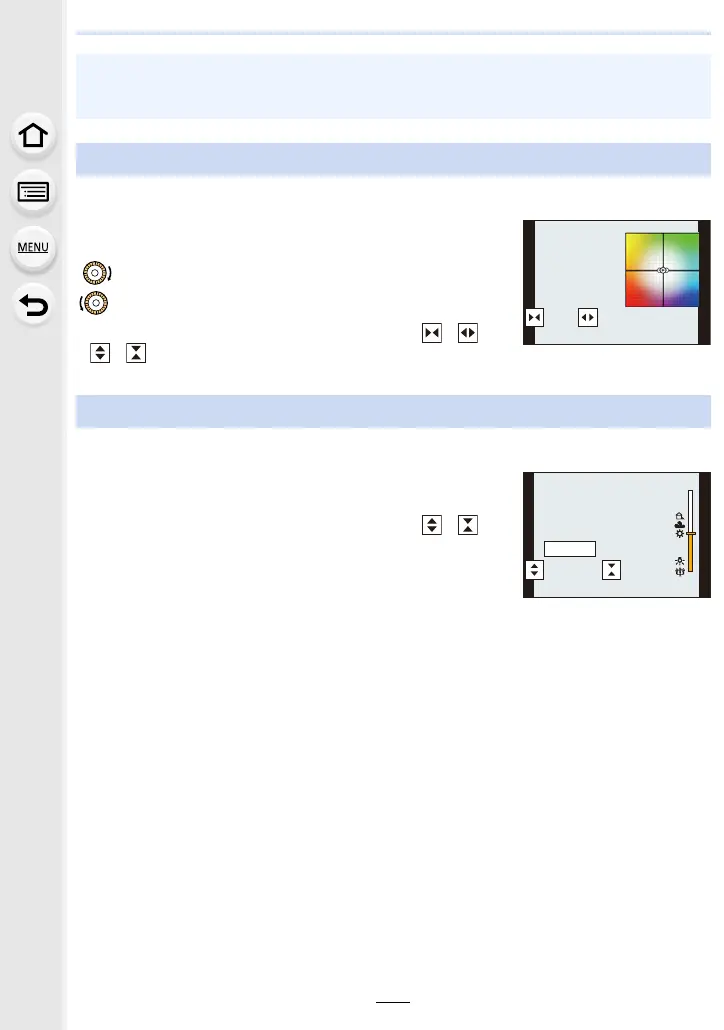5. 6K/4K Photo and Drive Settings
142
∫ About [More settings] (step 2 in P139)
Rotate the control dial to adjust the correction range,
and press [MENU/SET].
: Horizontal ([A] to [B])
: Vertical ([G] to [M])
• You can also set the correction range by touching [ ]/[ ]/
[]/[].
∫ About [More settings] (step 2 in P139)
Rotate the control dial to adjust the correction range,
and press [MENU/SET].
• You can also set the correction range by touching [ ]/[ ].
• Pictures taken with Focus Bracket are displayed as a set of group pictures. (P201)
• If you set [Double Slot Function] to [Relay Rec] and record pictures to more than one card, the
resulting pictures will be displayed as separate groups.
White Balance Bracket
White Balance Bracket (Colour Temperature)
GGG
AAAB
BBB
MMM
±300K
5500K
5500K
