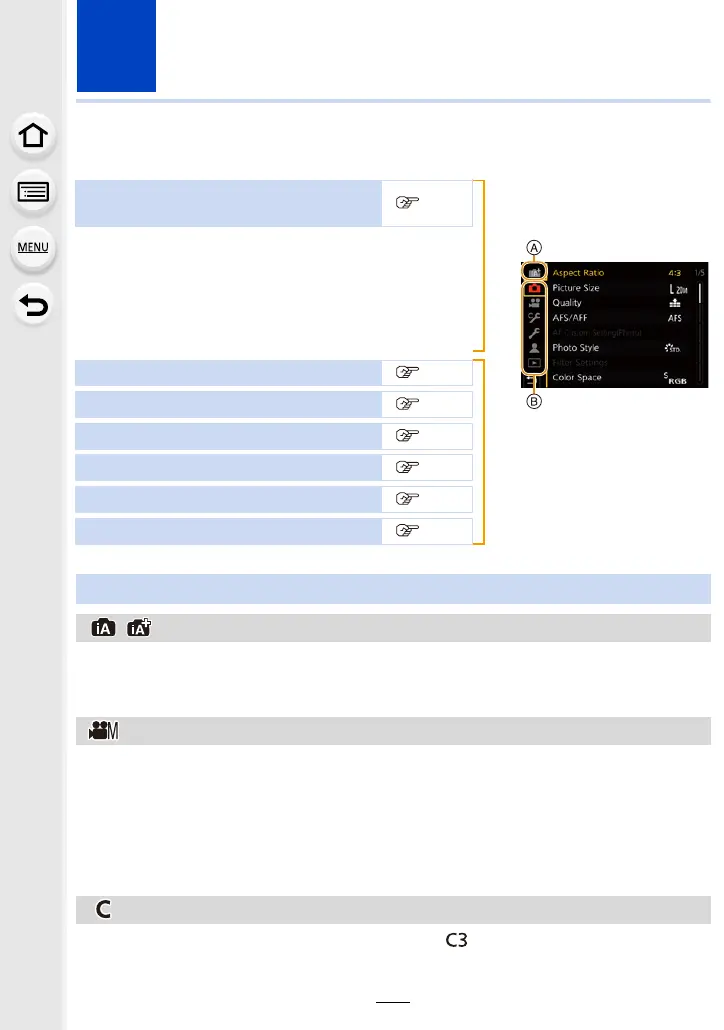204
9. Using Menu Functions
Menu list
You can change the settings registered to custom sets ( ). (P85)
Menus that are only available for
particular Recording Modes
P204
A
The following menus are displayed only for their
corresponding Recording Modes:
– [Intelligent Auto]
– [Creative Video]
– [Custom Mode]
– [Creative Control]
[Rec]
P205
B
[Motion Picture]
P221
[Custom]
P223
[Setup]
P235
[My Menu]
P245
[Playback]
P246
Menus that are only available for particular Recording Modes
: [Intelligent Auto] menu
• [Intelligent Auto Mode] (P66)
• [iHandheld Night Shot] (P68)
• [iHDR] (P68)
: [Creative Video] menu
• [Exposure Mode] (P173)
• [Variable Frame Rate] (P176)
• [Anamorphic(4:3)] (P182)
• [Loop Recording (video)] (P183)
• [Synchro Scan] (P184)
• [Master Pedestal Level] (P184)
• [SS/Gain Operation] (P185)
• [WFM/Vector Scope] (P185)
• [V-LogL View Assist] (P186)
• [Focus Transition] (P178)
• [4K Live Cropping] (P179)
: [Custom Mode] menu
