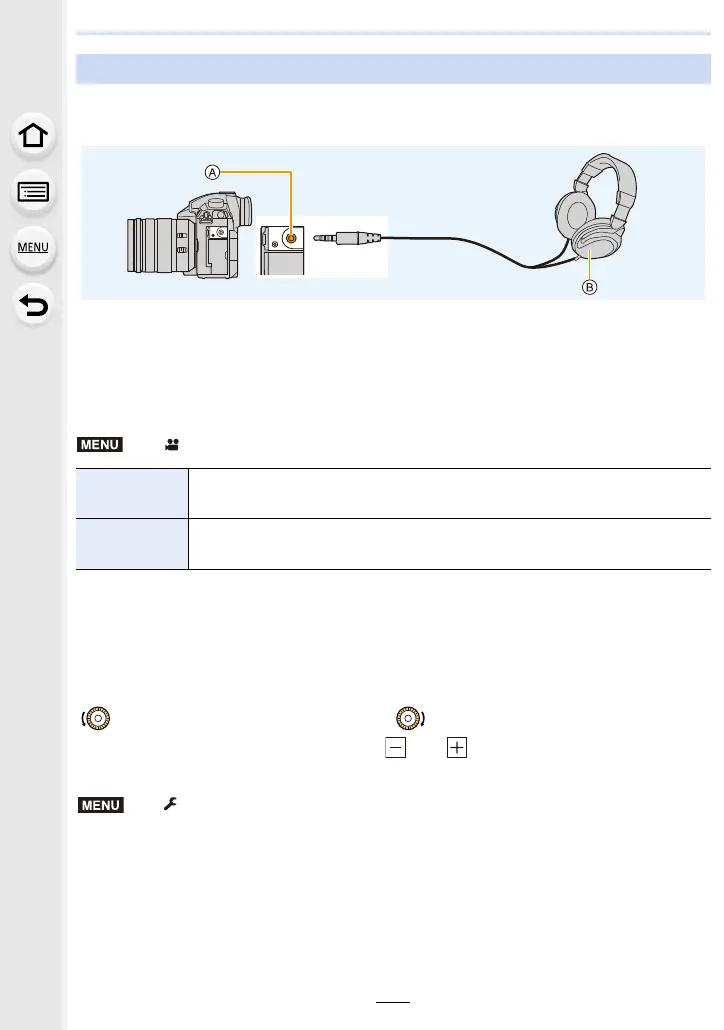195
7. Recording Motion Pictures
You can record motion pictures while hearing the sounds that are being recorded by
connecting a commercially available headphones to this unit.
A Headphone socket
B Commercially available headphone
• Do not use the headphone cables with the length of 3 m (9.8 feet) or more.
• When headphones are connected, electronic sounds and electronic shutter sounds are muted.
∫ Switch the sound output method
• The sound level you set in [Mic Level Adj.] is displayed as a mic level.
• If you use the HDMI output during recording, the setting is fixed to [REC SOUND].
∫ Adjusting the headphone volume
Connect headphones, and rotate the control dial while the recording screen is
displayed or a motion picture is being played back.
• You can also adjust the volume by touching [ ] or [ ] during playback.
To adjust the volume using the menu:
Headphone
> [Motion Picture] > [Sound Output]
[REALTIME]
Actual sound without time lag.
It may be different to the audio recorded in the motion picture.
[REC SOUND]
Sound that is being recorded in motion pictures.
The audio may be output slower than the actual audio.
: Reduce volume level : Increase volume level
> [Setup] > [Headphone Volume]
MENU
