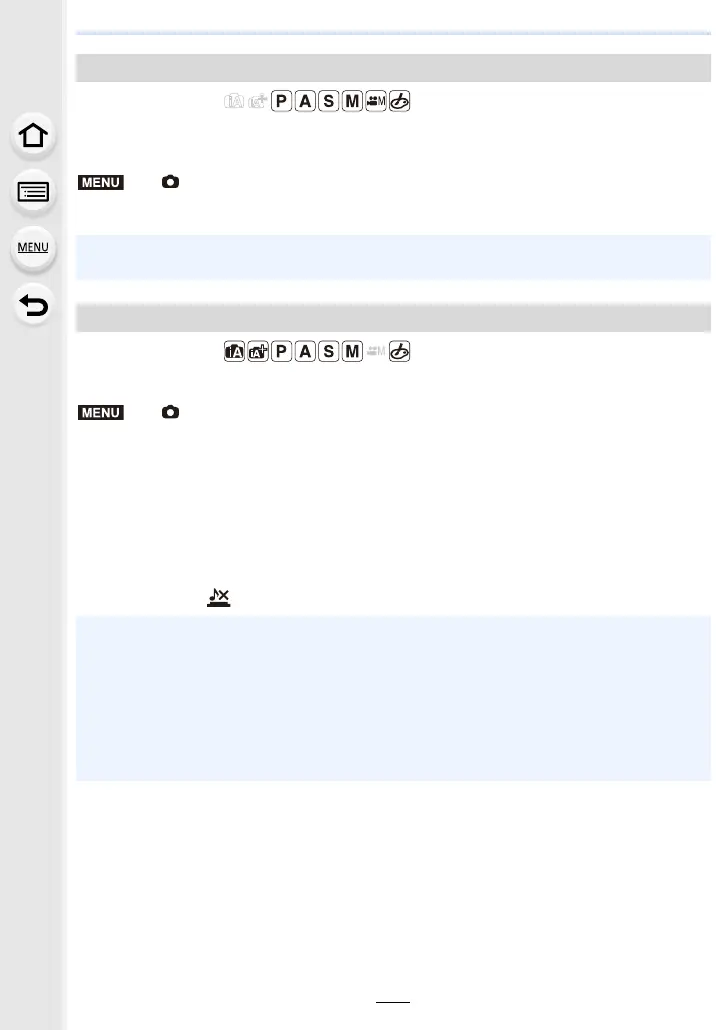9. Using Menu Functions
216
Applicable modes:
The camera raises the resolution by correcting the blurriness caused by diffraction when
the aperture is closed.
Settings: [AUTO]/[OFF]
Applicable modes:
Disables operational sounds and output of light at once.
Settings: [ON]/[OFF]
• Audio from the speaker will be muted and the flash and the AF Assist lamp will be disabled.
The following settings are fixed.
– [Flash Mode]: [Œ] (forced flash off)
– [Shutter Type]: [ESHTR]
– [AF Assist Lamp]: [OFF]
– [Beep Volume]: [s] (OFF )
– [E-Shutter Vol]: [ ] (OFF)
[Diffraction Compensation]
> [Rec] > [Diffraction Compensation]
• Compensation effect may not be achieved depending on the recording conditions.
• Noise may stand out with higher ISO sensitivity.
[Silent Mode]
> [Rec] > [Silent Mode]
• Even when [ON] is set, the following functions light up/flash.
– Status indicator
– Self-timer indicator
– WIRELESS connection lamp
• Sounds that are produced by the camera regardless of your operations, such as the lens
aperture sound, cannot be muted.
• Be sure to pay special attention to the privacy, the likeness rights, etc. of the subject
when you use this function. Use at your own risk.
MENU
MENU
