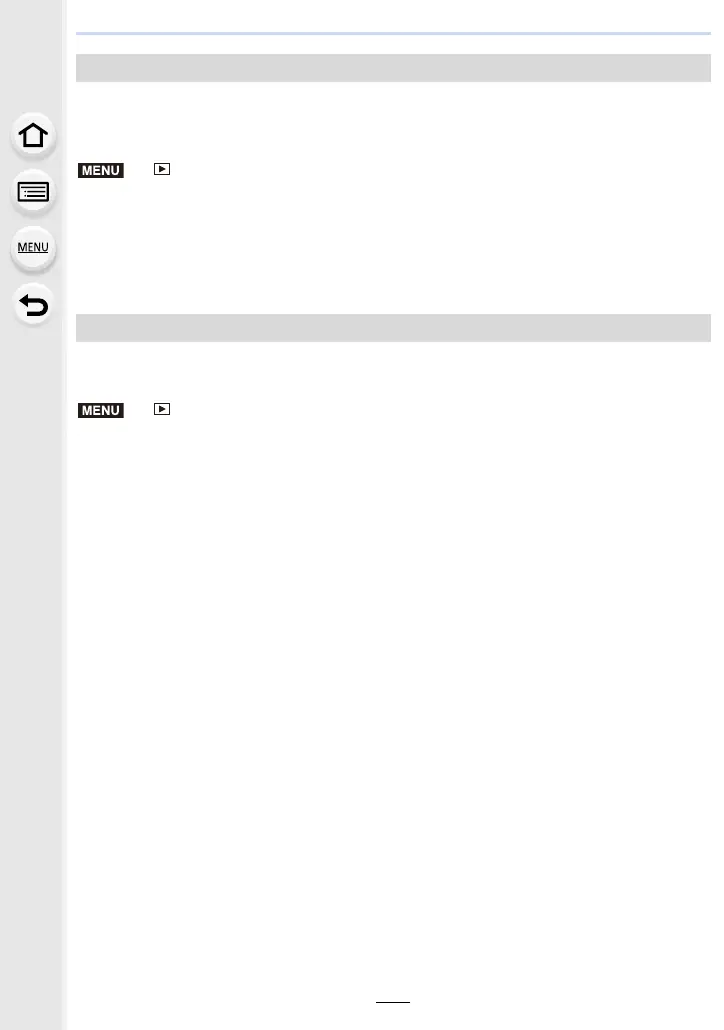9. Using Menu Functions
262
This function allows you to create a motion picture from a picture group recorded with
[Time Lapse Shot].
The created motion picture is saved in [MP4] recording format.
> [Playback] > [Time Lapse Video]
1 Select the [Time Lapse Shot] picture group with 2/1 , and then press [MENU/
SET].
2 Create a motion picture by selecting the methods for creating it.
• Refer to P138 for details.
Also refer to the notes on P138 for created motion pictures.
A Motion picture is created from group pictures taken with [Stop Motion Animation].
Created motion pictures are saved in [MP4] recording format.
> [Playback] > [Stop Motion Video]
1 Select the Stop Motion Animation group with 2/1, and then press [MENU/SET].
2 Create a motion picture by selecting the methods for creating it.
• Refer to P138 for details.
Also refer to the notes on P138 for created motion pictures.
[Time Lapse Video]
[Stop Motion Video]
MENU
MENU
