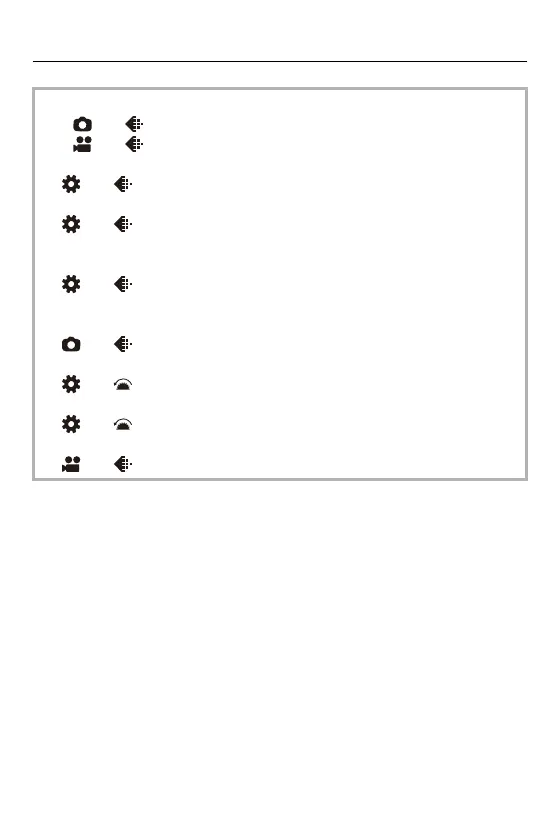7. Metering/Exposure/ISO Sensitivity – ISO Sensitivity
276
• You can set upper and lower limits for ISO Auto:
–[ ] [ ] [ISO Sensitivity (photo)] ([ISO Sensitivity (photo)]: 520)
–[ ] [ ] [ISO Sensitivity (video)] ([ISO Sensitivity (video)]: 362)
• You can change the intervals between ISO sensitivity settings values:
[] [ ] [ISO Increments] ([ISO Increments]: 549)
• The setting range of ISO sensitivity can be extended:
[] [ ] [Extended ISO] ([Extended ISO]: 550)
• You can change the ISO sensitivity setting method when recording video in [P]/
[A]/[S]/[M] modes from automatic to manual:
[] [ ] [Auto Exposure in P/A/S/M] ([Auto Exposure in P/A/S/M]:
551)
• You can set the lower limit for shutter speed for ISO Auto:
[] [ ] [Min. Shutter Speed] ([Min. Shutter Speed]: 520)
• You can change the operation of the [ISO] button:
[] [ ] [WB/ISO/Expo. Button] ([WB/ISO/Expo. Button]: 561)
• You can set the upper limit for ISO Auto on the ISO sensitivity settings screen:
[] [ ] [ISO Displayed Setting] ([ISO Displayed Setting]: 561)
• You can change the units for sensitivity to dB when recording video:
[] [ ] [SS/Gain Operation] ([SS/Gain Operation]: 370)
