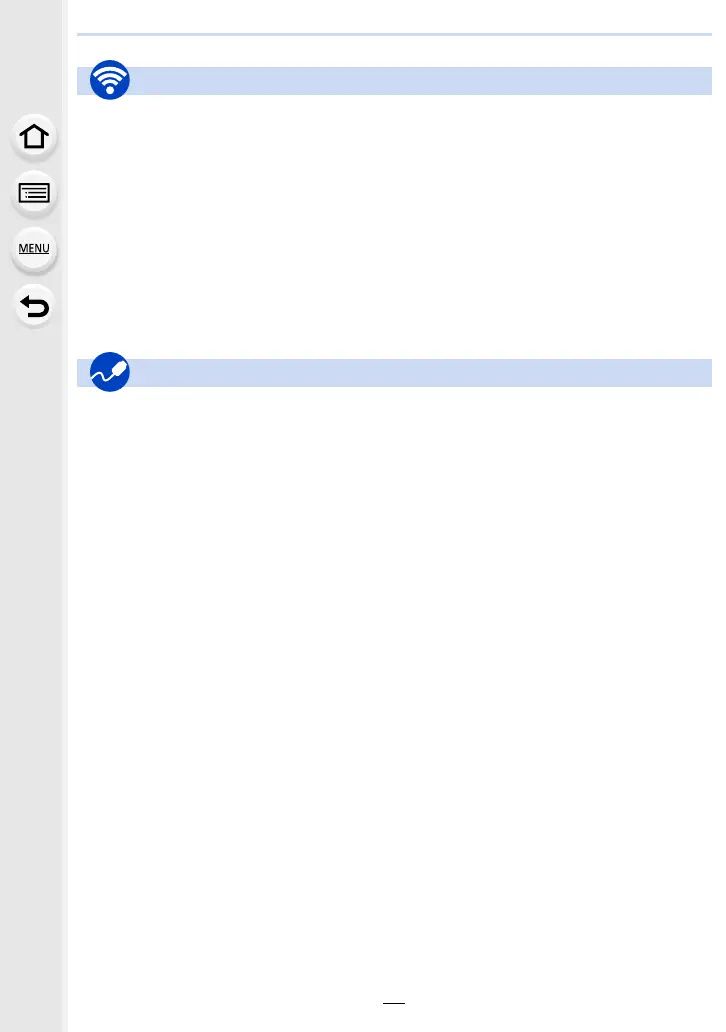11
Connect
“Image App” ..................................P241
[WPS (Push-Button)] ............. P270, 272
Direct connection...........................P272
Image App
Remote recording.......................... P246
Saving images ...............................P247
Sending images.....................P248, 256
Sending and adding location
information..................................... P248
Combining motion pictures
recorded with [Snap Movie] ...........P250
In combination with other devices
Playing back pictures on a TV .......P251
Printing images ..............................P257
Sending images to an AV
device ............................................P258
Sending images to a PC ................P259
Sending images to a web
service ...........................................P261
Using [Cloud Sync. Service] ..........P264
PC
“PHOTOfunSTUDIO” ....................P283
“SILKYPIX Developer Studio” ....... P284
Transferring images to a PC .........P259
TV
Playing Back Pictures on a TV
Screen ...........................................P279
[VIERA Link] ..................................P281
Recorder
Dubbing .........................................P287
Printer
PictBridge ......................................P288
Wi-Fi
Connections with other devices
