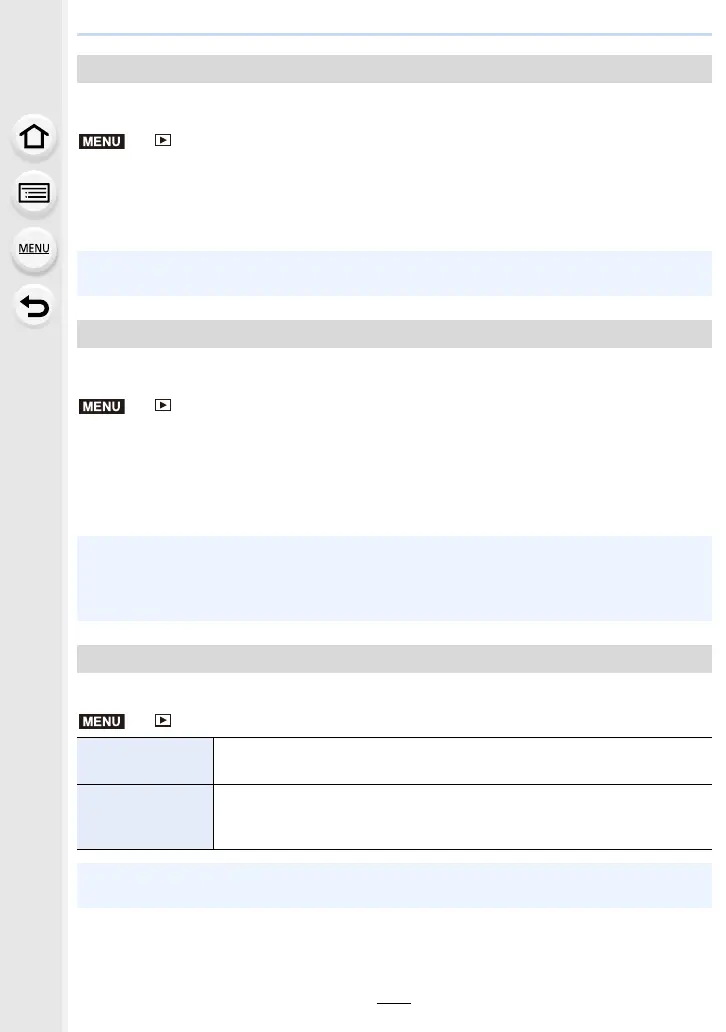237
9. Using Menu Functions
You can set protection for pictures you do not want to delete by mistake.
> [Playback] > [Protect]
Select the picture. (P218)
∫ Cancelling all the [Protect] settings
Press 3/4 to select [Cancel], and then press [MENU/SET].
You can clear and replace all information relating to face recognition in selected images.
> [Playback] > [Face Rec Edit]
1 Press 3/4 to select [REPLACE] or [DELETE], and then press [MENU/SET].
2 Press 2/1 to select the picture and then press [MENU/SET].
3 Press 2/1 to select the person and then press [MENU/SET].
4 (When [REPLACE] is selected)
Press 3/4/2/1 to select the person to replace and then press [MENU/SET].
You can set the order in which the camera displays images during playback.
> [Playback] > [Picture Sort]
[Protect]
• The [Protect] feature is only designed to work with this camera.
• Even if you protect pictures on a card, they will be deleted if the card is formatted.
[Face Rec Edit]
• Cleared information regarding the [Face Recog.] cannot be restored.
• The Face Recognition information of pictures in a group has to be edited at once.
(You cannot edit one picture at a time.)
• Editing of group pictures can be performed only on the first picture of each set.
[Picture Sort]
[FILE NAME]
Displays images by folder name/file name. This display format allows you
to locate images in the card easily.
[DATE/TIME]
Displays images by recording date. If the card contains pictures taken with
more than one camera, this display format is convenient for looking for
images.
• When you insert another card, images may not be displayed by [DATE/TIME] first. The
images will be displayed by [DATE/TIME] if you wait for a while.
MENU
MENU
MENU
