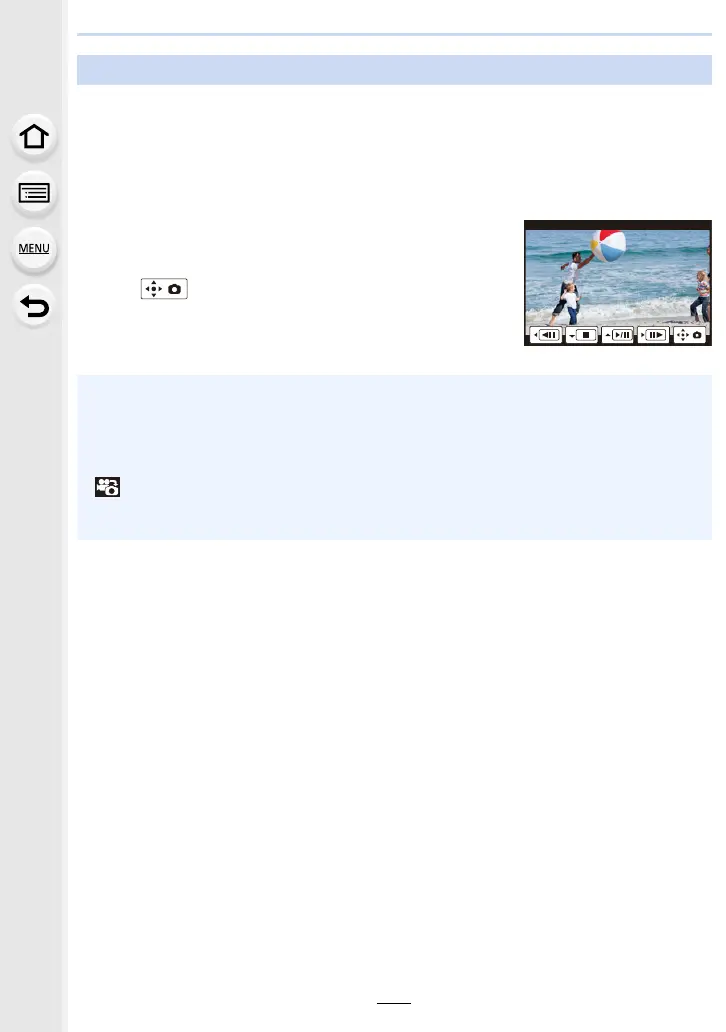8. Playing Back and Editing Images
172
You can save a scene of a motion picture as a picture.
1
Press 3 to pause motion picture playback.
• You can finely adjust the location for division by pressing 2/1 while the motion picture
is paused.
2
Press [MENU/SET].
• The same operation can be performed by touching
[].
Creating Still Pictures from a Motion Picture
• Still pictures will be saved with [Aspect Ratio] set to [16:9] and [Quality] set to [›]. The
number of pixels will differ according to the motion picture you play back.
– When the motion picture size is set to [4K] in [Rec Quality]: [M] (8 M)
– When the motion picture size is set to [FHD], [HD] in [Rec Quality]: [S] (2 M)
• Still pictures created from a motion picture may be coarser than with normal picture quality.
• [ ] is displayed during playback of still pictures created from motion pictures.
• To create still pictures from motion pictures when the camera is connected to a TV with an
HDMI micro cable, set [VIERA Link] in [TV Connection] in the [Setup] menu to [OFF].
