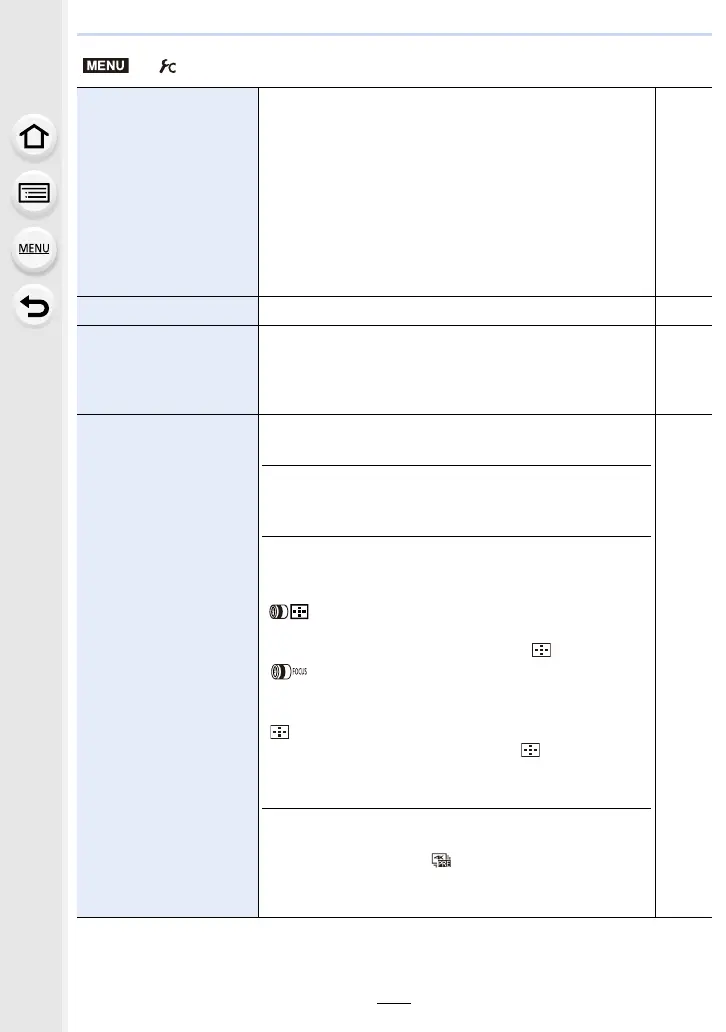9. Using Menu Functions
202
[AF Assist Lamp]
(continued)
• The AF Assist Lamp may be greatly blocked, and it may
become harder to focus when a lens with large diameter
is used.
• The setting is fixed to [OFF] in the following cases.
– [Distinct Scenery]/[Bright Blue Sky]/[Romantic Sunset
Glow]/[Vivid Sunset Glow]/[Glistening Water]/[Clear
Nightscape]/[Cool Night Sky]/[Warm Glowing
Nightscape]/[Artistic Nightscape]/[Handheld Night Shot]
(Scene Guide Mode)
– When [Silent Mode] is set to [ON]
s
[Focus/Release Priority] It will set so no picture can be taken when it is out of focus. s
[AF+MF]
When AF Lock is ON (press the shutter button halfway with
the focus mode set to [AFS] or set AF Lock using [AF/AE
LOCK]), you can make fine adjustments to the focus
manually.
s
[MF Assist]
Sets the display method of MF Assist (enlarged screen).
• Available settings vary depending on the lens used.
When an interchangeable lens with no focus ring is
used (H-FS12032)
[ON]/[OFF]
When an interchangeable lens having a focus ring or a
focus lever (H-H025/H-FS35100/H-H020A/H-PS14042)
is used
[]:
The screen is enlarged by operating the focus ring or the
focus lever of the lens or by pressing 2().
[]:
The screen is enlarged by operating the focus ring or the
focus lever of the lens.
[]:
The screen is enlarged by pressing 2().
[OFF]:
The screen is not be enlarged.
• MF Assist is not displayed in the following cases:
– When recording motion pictures
– When recording with [ ] ([4K Pre-Burst]) of the 4K
Photo function
– When using the Digital Zoom
s
> [Custom]
