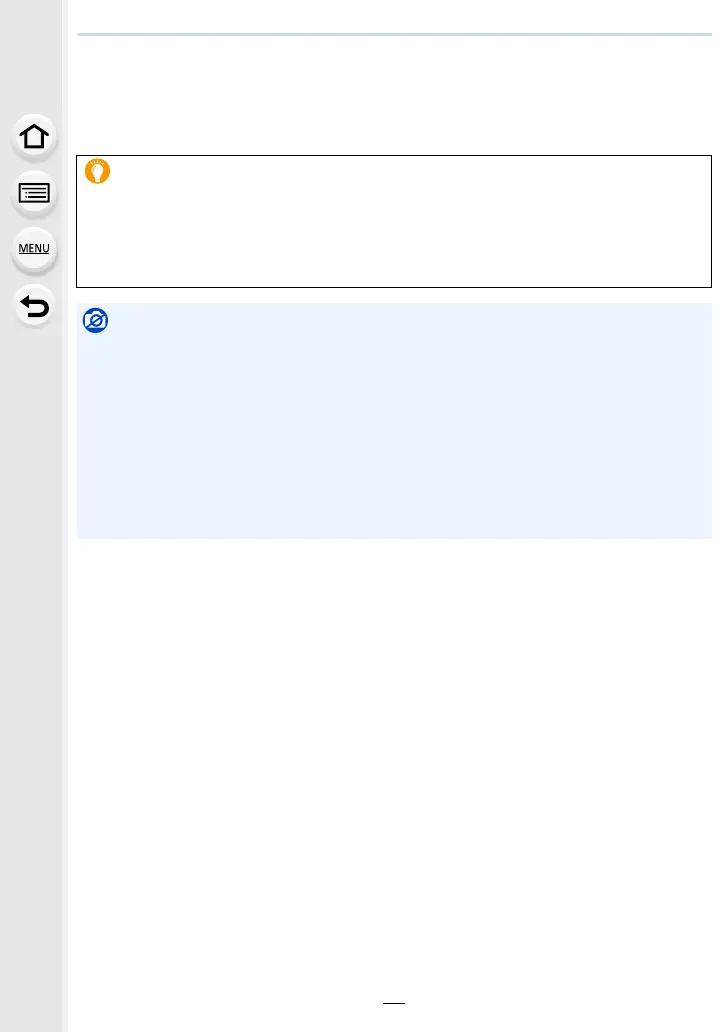79
3. Recording Modes
∫ About [T] (Time)
If you set the shutter speed to [T] (Time) and fully press the shutter button, an exposure
starts. (Continues up to approximately 60 seconds.)
If you press the shutter button again, the exposure will end.
• It can only be used with Manual Exposure Mode.
• When taking pictures with the shutter speed set to [T], we recommend using a tripod
and taking pictures remotely by connecting the camera to a smartphone to prevent
camera shake. (P246)
• When you take pictures with the shutter speed set to [T], noise may become visible. To
avoid picture noise, we recommend setting [Long Shtr NR] in the [Rec] menu to [ON]
before taking pictures. (P192)
Not available in these cases:
• This function is not available in the following cases:
– When recording using the flash (only when [Flash Synchro] is set to [2ND])
– When recording 4K photos
– When recording with the Post Focus function
– When recording with the Bracket function
– When [HDR] is set to [ON]
– When using the electronic shutter
– When [Silent Mode] is set to [ON]
– When using [Time Lapse Shot]
– When using [Stop Motion Animation] (only when [Auto Shooting] is set)
