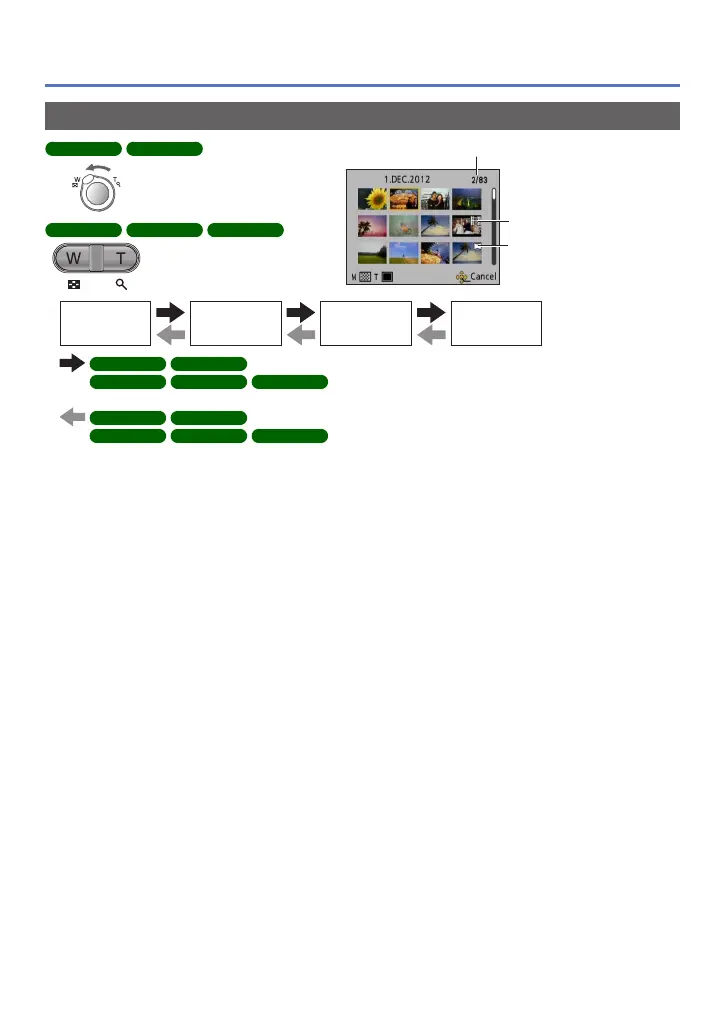- 29 -
Viewing your pictures [Normal Play]
Viewing a list of pictures “Multi Playback”
DMC-FS40
DMC-FS41
Turn the zoom lever to W side
DMC-FS28
DMC-S5
DMC-S2
Press the W side of the zoom
button
Picture no./Total no.
Motion pictures
Panorama pictures
1-picture
screen
12-picture
screen
30-picture
screen
Calendar
Playback
DMC-FS40
DMC-FS41
Turn the zoom lever to W side/
DMC-FS28
DMC-S5
DMC-S2
Press the W side of the zoom button
DMC-FS40
DMC-FS41
Turn the zoom lever to T side/
DMC-FS28
DMC-S5
DMC-S2
Press the T side of the zoom button
• When you select a picture using the cursor button and press [MENU/SET] on the
12-picture or 30-picture screen, the selected picture is displayed on the 1-picture
screen (full-screen).
●
Pictures displayed with [!] cannot be played back.
