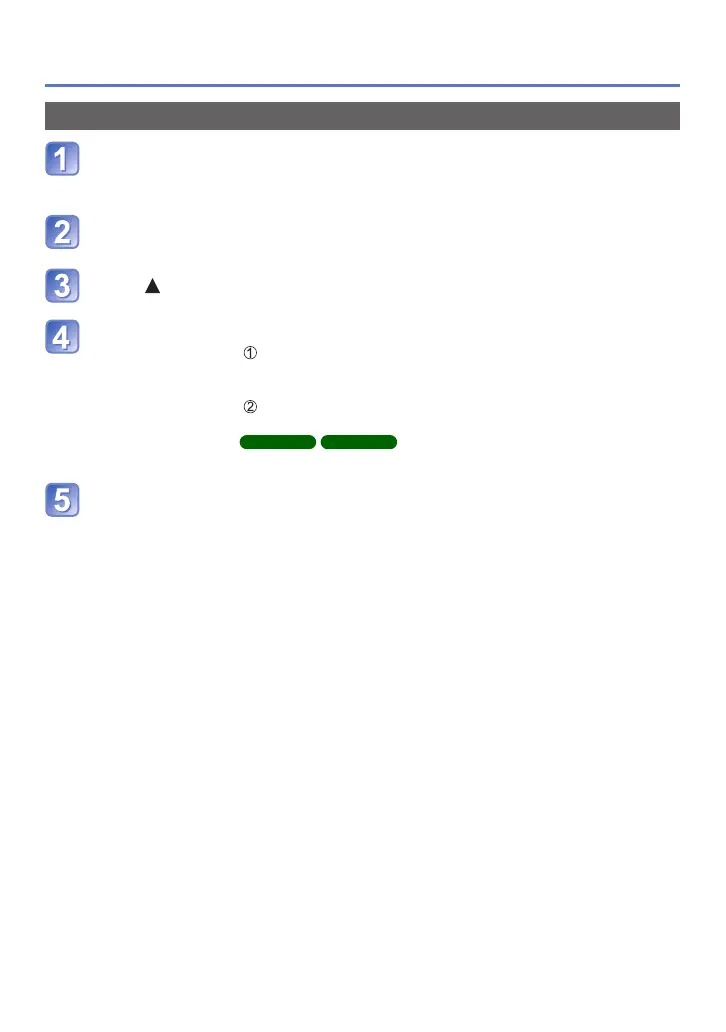- 86 -
Printing
Printing multiple pictures
Connect camera to printer
• Please make sure you use the supplied USB connection cable. Use of cables
other than the supplied USB connection cable may cause malfunction.
Use cursor button on the camera to select [PictBridge (PTP)],
and press [MENU/SET]
Press
Use cursor button to select item and press [MENU/SET]
• [Multi Select]: Scroll between pictures with cursor button select pictures
to print with [MENU/SET]. (Press [MENU/SET] again to
release selection.)
Use cursor button to select [OK] and press [MENU/SET].
• [Select All]: Print all pictures.
• [Print Set (DPOF)]
DMC-FS40
DMC-FS41
: Print pictures selected in [Print Set].
• [Favorite]: Print pictures selected as [Favorite].
Use cursor button to select [Print start] and press [MENU/SET]
(Print settings (→87))
●
Select [Yes] if print confirmation screen is displayed.
●
An orange “
●
” displayed during printing indicates an error message.
●
Print may be divided into several times if printing a large amount of pictures.
(Remaining sheets display may differ from set number.)
