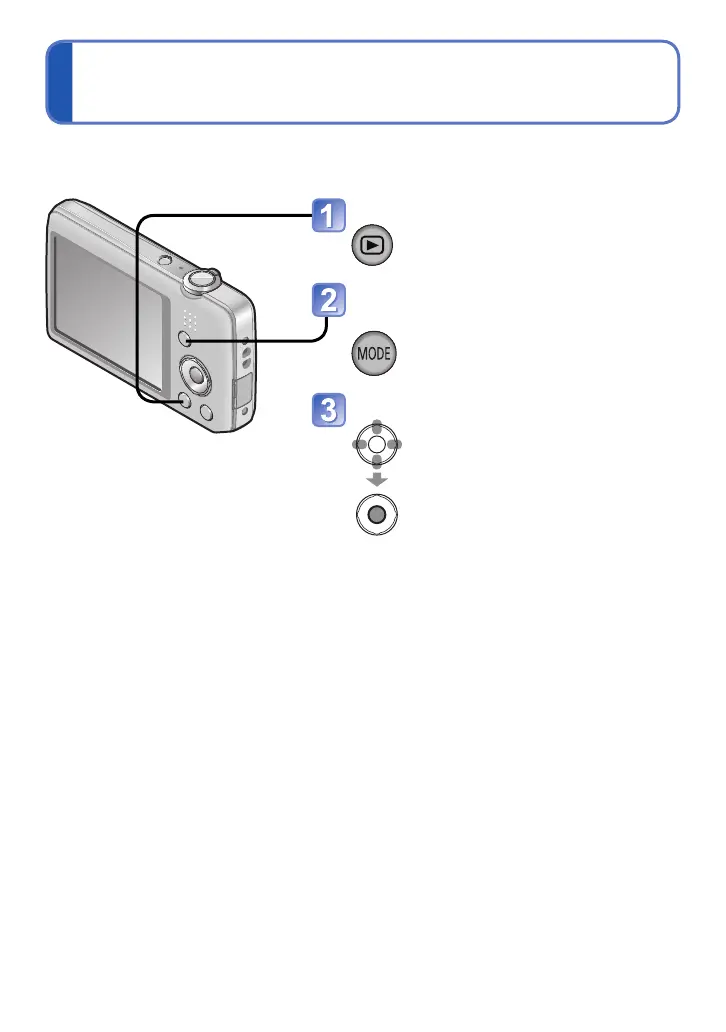- 64 -
Different playback methods [Playback Mode]
Recorded pictures can be played back in a variety of ways.
●
When no card is inserted, pictures are played back from the built-in memory.
●
The [Playback Mode] automatically becomes [Normal Play] when switching from
recording mode to playback mode.
Press the Playback button
Display the screen for [Playback
Mode] selection
Select the method of playback
Application (View)
