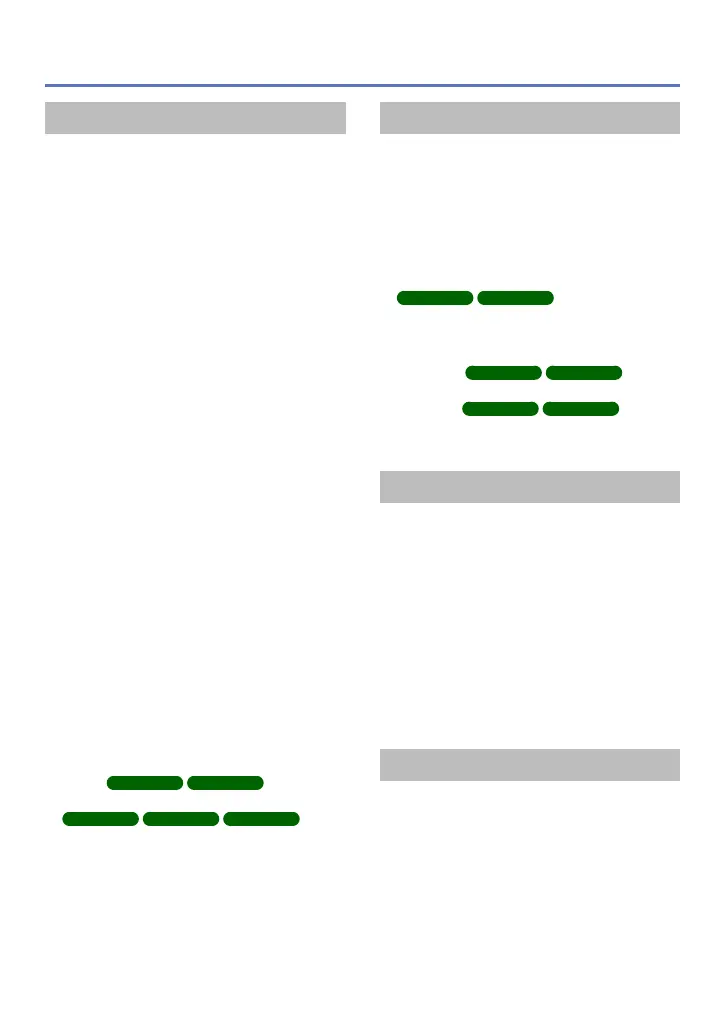- 3 -
Contents
Application (Record)
Taking pictures with your own settings
[Normal Picture] Mode ........................ 40
How to adjust focus ............................ 41
Using zoom .......................................... 43
Zoom types and use ....................................44
Taking pictures with flash ................... 45
Taking pictures with self-timer ........... 47
Taking pictures with Exposure
Compensation ...................................... 48
Taking pictures according to the scene
[Scene Mode] ....................................... 49
[Portrait] .......................................................50
[Soft Skin] ....................................................50
[Scenery] .....................................................50
[Panorama Shot] .........................................51
[Sports] ........................................................53
[Night Portrait] .............................................53
[Night Scenery] ............................................53
[Food] ..........................................................53
[Baby] ..........................................................54
[Pet] .............................................................54
[Sunset] .......................................................54
[High Sens.] .................................................54
[Glass Through] ...........................................54
[Photo Frame] .............................................54
Using the [Rec] menu .......................... 55
[Picture Size] ...............................................55
[Rec Quality] ...............................................56
[Sensitivity] ..................................................56
[White Balance] ...........................................57
[AF Mode] ....................................................58
[i.Exposure] .................................................59
[i.Resolution] ...............................................59
[Digital Zoom] ..............................................59
[Burst]
DMC-FS40
DMC-FS41
................60
[Burst]
DMC-FS28
DMC-S5
DMC-S2
.......61
[Color Mode] ................................................62
[AF Assist Lamp] .........................................62
[Red-Eye Removal] .....................................62
[Stabilizer] ...................................................63
[Date Stamp] ...............................................63
[Clock Set] ...................................................63
Application (View)
Different playback methods
[Playback Mode] .................................. 64
[Slide Show] ................................................65
[Filtering Play] .............................................66
[Calendar] ....................................................67
Retouching pictures ............................ 68
[Auto Retouch] ............................................68
[Beauty Retouch]
DMC-FS40
DMC-FS41
............................69
Using the [Playback] menu................. 71
[Upload Set] ................................................71
[Resize] .......................................................72
[Cropping]
DMC-FS40
DMC-FS41
..........73
[Favorite] .....................................................74
[Print Set]
DMC-FS40
DMC-FS41
...........75
[Protect] .......................................................76
[Copy] ..........................................................77
Connecting with other devices
Viewing on TV screen ......................... 78
Using with your PC .............................. 80
Using the supplied software ........................80
Installing supplied software
(PHOTOfunSTUDIO) ..................................81
Copying still pictures and motion pictures ...82
Uploading pictures to image-sharing
websites ......................................................84
Printing ................................................. 85
Printing multiple pictures .............................86
Making print settings on the camera ...........87
Print with date and text ................................87
Others
List of LCD monitor displays .............. 88
Message displays ................................ 90
Q&A Troubleshooting ........................ 92
Usage cautions and notes .................. 98
