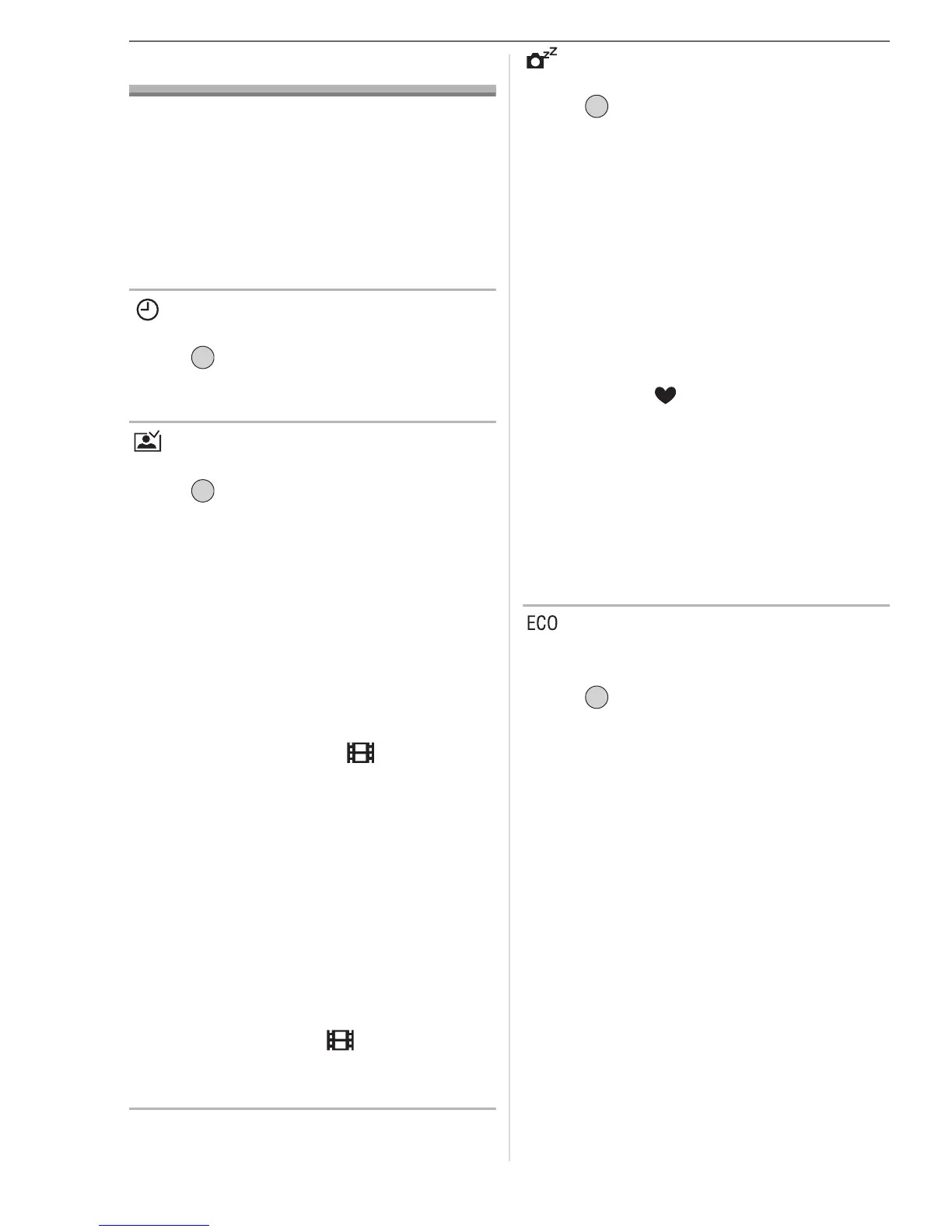Preparation
18
VQT1B86
About the Setup Menu
• Set items as required. (Refer to P18 to 20
for each menu item.)
• Select [RESET] to return the settings to the
initial settings at the time of purchase. (P20)
• [CLOCK SET], [AUTO REVIEW],
[POWER SAVE] and [ECONOMY] are
important items. Check their settings
before using them.
[CLOCK SET]
(Changing the date and time.)
Press [ ] to display the [SETUP] menu
and select the item to set. (P16)
Change date and time. (P14)
[AUTO REVIEW]
(Displaying the recorded picture.)
Press [ ] to display the [SETUP] menu
and select the item to set. (P16)
Set the length of time that the picture is
displayed after taking it.
[OFF]
[1SEC.]
[3SEC.]
[ZOOM]: The picture is displayed for
1 second and then enlarged 4k
and displayed for 1 more second.
• The auto review function is not activated
in motion picture mode [ ].
• When pictures are recorded in auto bracket
(P40) or burst mode (P64), the auto review
function is activated regardless of the
setting on the auto review function. (The
picture is not enlarged.)
• The auto review function is activated while
pictures with audio (P62) are being
recorded regardless of its setting. (The
picture is not enlarged.)
• The auto review setting is disabled when
using auto bracket or burst mode, in
motion picture mode [ ] or when
[AUDIO REC.] or [SELF PORTRAIT] in
scene mode is set to [ON].
[POWER SAVE]
(Turning off this unit automatically.)
Press [ ] to display the [SETUP] menu
and select the item to set. (P16)
Power save mode is activated (the camera
is automatically turned off to save the
battery life) if the camera has not been
used for the time selected on the setting.
[1MIN.], [2MIN.], [5MIN.], [10MIN.], [OFF]
• Press the shutter button halfway or turn
this unit off and on to cancel power save
mode.
• Power save mode is fixed to [2MIN.] when
economy mode is activated and [5MIN.] in
simple mode [ ].
• Power save mode is not activated in the
following cases.
– When using the AC adaptor
(DMW-AC5PP; optional)
– When connecting to a PC or a printer
– When recording or playing back motion
pictures
– During a slide show (P72)
[ECONOMY]
(Turning off the LCD monitor
automatically.)
Press [ ] to display the [SETUP] menu
and select the item to set. (P16)
The brightness of the LCD monitor is
reduced, and the LCD monitor is turned off
automatically while the camera is not in
use, to save battery life when recording.
[LEVEL 1]: The LCD monitor turns off if the
camera is not operated for
about 15 seconds in recording
mode.
[LEVEL 2]: The LCD monitor turns off if the
camera is not operated for
about 15 seconds in recording
mode or for about 5 seconds
after taking a picture.
[OFF]: Economy mode cannot be
activated.
• The LCD monitor is turned off while the
flash is being charged.
/SET
MENU
/SET
MENU
/SET
MENU
/SET
MENU
