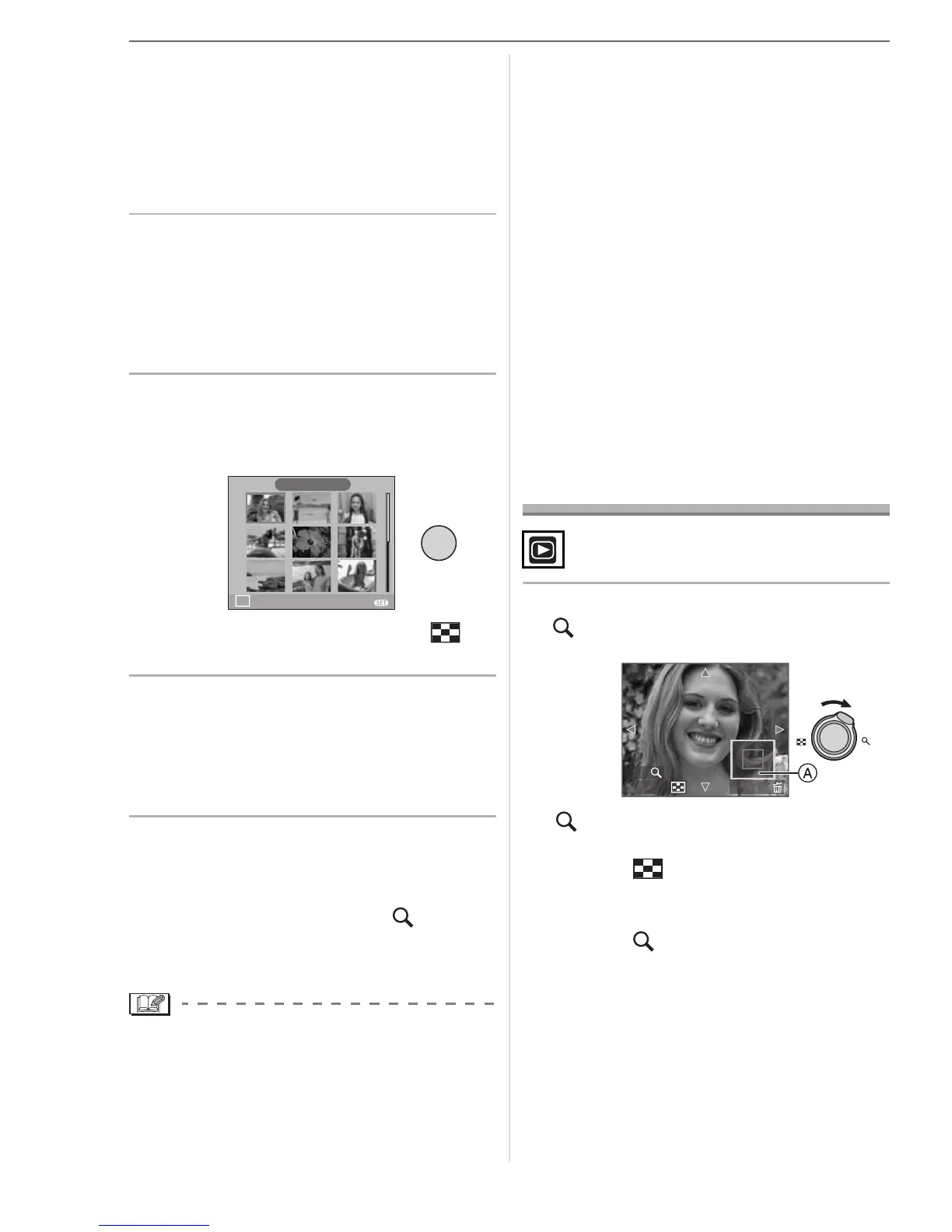Advanced (Playback)
68
VQT1B86
• The recording date of the picture
selected in the playback screen
becomes the date selected when the
calendar screen is first displayed.
• If there are multiple pictures with the
same recording date, the first picture
recorded on that day is displayed.
2 Press 3/4/2/1 to select the
date to be played back.
3/4: Select the month
2/1: Select the date
• If there were no pictures recorded during
a month, the month is not displayed.
3 Press [MENU/SET] to display the
pictures that were recorded on
the selected date.
• Rotate the zoom lever towards [ ]
[W] to return to the calendar screen.
4 Press 3/4/2/1 to select a
picture and then press
[MENU/SET].
• The picture that was selected will
appear.
∫ To return to the 1 screen playback
screen
After the calendar screen is displayed,
rotate the zoom lever towards [ ] [T] to
display 25 screens, 9 screens and the 1
screen. (P67)
• The pictures are displayed without being
rotated even if you set [ROTATE DISP.] to
[ON]. (P74)
• You can display the calendar between
January 2000 and December 2099.
• If the recording date of the picture
selected in 25 screen multi playback is not
between January 2000 and December
2099, the camera displays it in the oldest
recording date in the calendar.
• Pictures edited on a PC will be displayed
with dates different from the actual
recording dates.
• If the date is not set in the camera (P14),
the recording date is set as January 1st,
2007.
• If you take pictures after setting the travel
destination in [WORLD TIME] (P55), the
pictures are displayed by the dates at the
travel destination in calendar playback.
Using the Playback
Zoom
1 Rotate the zoom lever towards
[ ] [T] to enlarge the picture.
•:1k>2k>4k>8k>16k
• When you rotate the zoom lever
towards [ ] [W] after enlarging the
picture, the magnification becomes
lower. When you rotate the zoom lever
towards [ ] [T], the magnification
becomes higher.
• When you change the magnification,
the zoom position indication A appears
for about 1 second so that you can
check the position of the enlarged
section.
DEC . 1.
2007
1/10
CANCEL
MENU
W
CAL
MENU
/SET
T
CANCEL
4X
2X
DELETE
W
