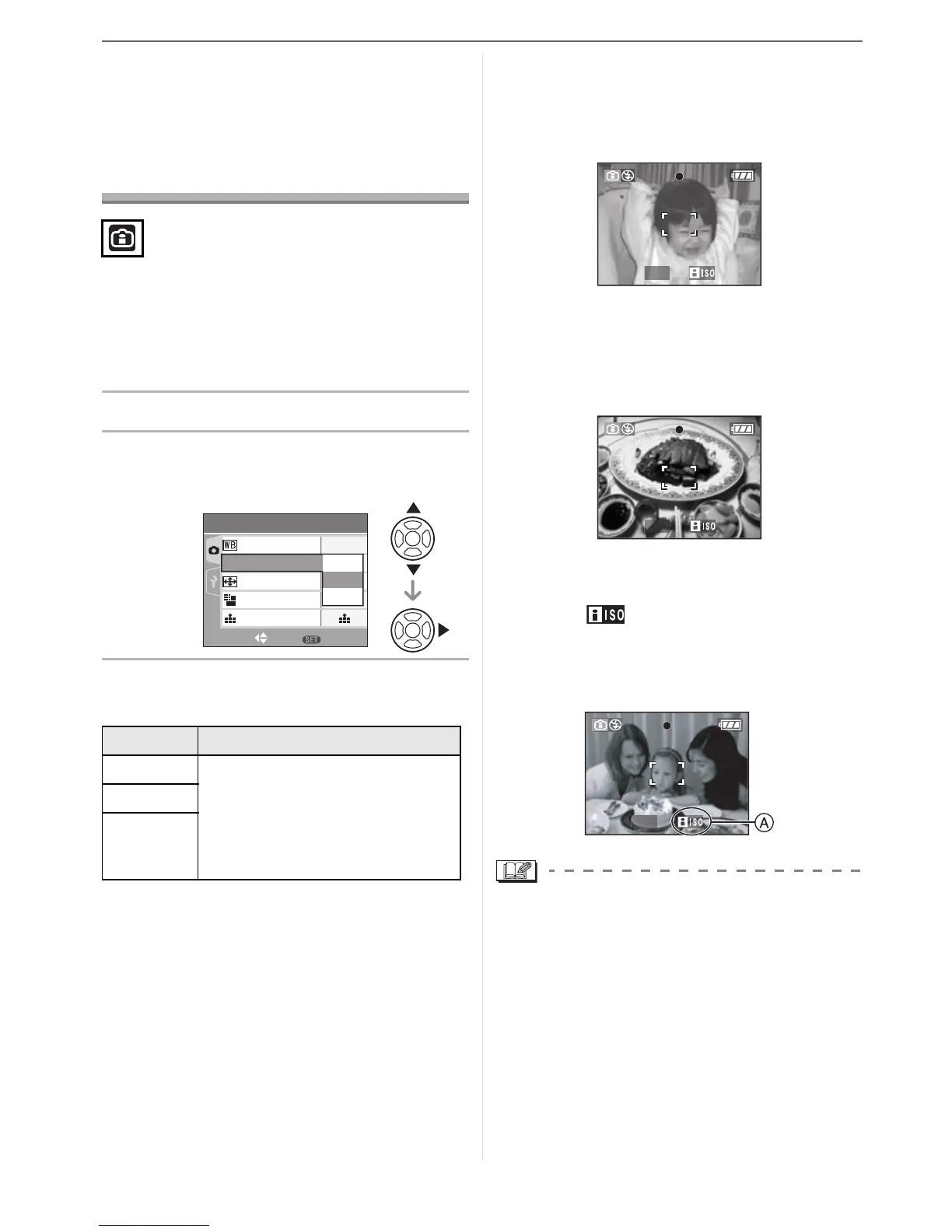Advanced (Recording pictures)
41
VQT1B86
Changing the
sensitivity according
to the movement of the
subject being recorded
The camera detects the movement of the
subject near the center of the screen and
then sets the optimal ISO sensitivity and
shutter speed according to the movement
and the brightness of the subject.
1 Press [MENU/SET].
2 Press 3/4 to select [ISO LIMIT]
and then press 1.
3 Press 3/4 to select the item and
then press [MENU/SET].
• The higher the value set for the ISO
sensitivity, the more effectively the jitter
will be reduced. However, picture noise
will increase.
• Jitter is avoided when taking pictures
indoors of a moving subject by increasing
the ISO sensitivity and making the shutter
speed faster.
• Noise is avoided when taking pictures
indoors of a subject with no movement by
decreasing the ISO sensitivity.
• When you press the shutter button
halfway, [ ] A appears. When you
press the shutter button fully, the shutter
speed and the ISO sensitivity appear for a
while.
• The focus range becomes the same as
macro mode. [5 cm (0.16 feet) (Wide)/
30 cm (0.98 feet) (Tele) to ¶]
• When the flash is activated, the ISO
sensitivity is automatically increased to a
maximum of [ISO640]. (When the highest
ISO sensitivity is set to a setting other
than [ISO400].)
• Refer to P36 for information about the
available flash range .
Item Settings
400
The ISO sensitivity
automatically increases up to
the set value according to the
movement and brightness of
the subject.
800
1250
400
800
1250
SELECT
AUTO
PICT.SIZE
ASPECT RATIO
AWB
W.BALANCE
REC
1
/
3
QUALITY
MENU
SET
800
1250
ISO LIMIT
ISO
MAX
400
F2.8
1/125 ISO800
F2.8
1/30 ISO200
F2.8
