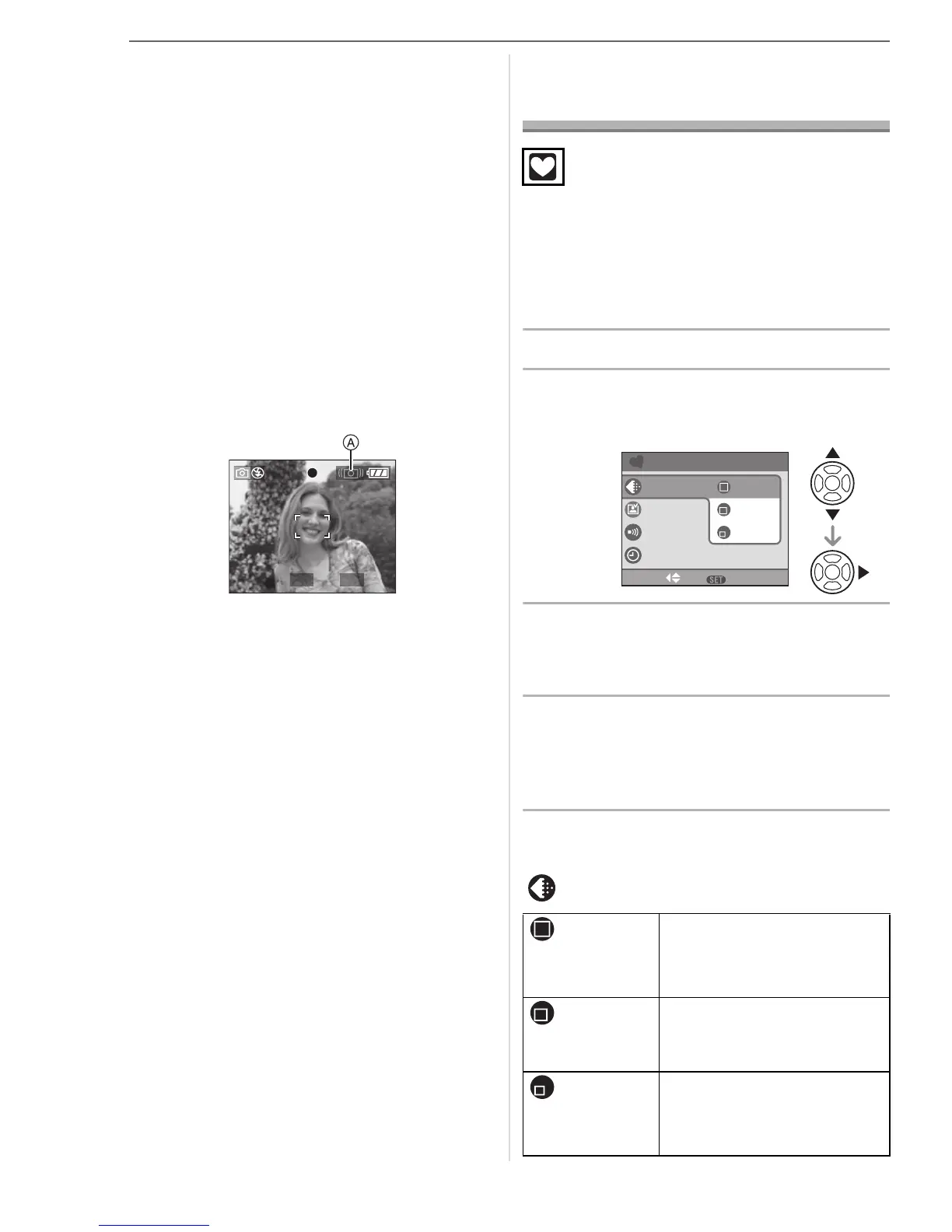Basic
24
VQT1B86
∫ Direction detection function
Pictures recorded with the camera held
vertically are played back vertically
(rotated). (Only when [ROTATE DISP.]
(P74) is set to [ON])
• Pictures may not be displayed vertically if
they were taken with the camera aimed up
or down.
• Motion pictures taken with the camera
held vertically are not displayed vertically.
∫ Preventing jitter (camera shake)
• Be careful of jittering when pressing the
shutter button.
• If jitter could occur because of slow
shutter speed, the jitter alert A appears.
• When the jitter alert appears, we
recommend using a tripod. If you cannot
use a tripod, be careful how you hold the
camera (P22). The use of the self-timer
prevents jittering caused by pressing the
shutter button when you are using a tripod
(P38).
• Shutter speed will be slower particularly in
the following cases. Keep the camera still
from the moment the shutter button is
pressed until the picture appears on the
screen. We recommend using a tripod.
– Slow sync./Red-eye reduction (P34)
– [NIGHT PORTRAIT] (P45)
– [NIGHT SCENERY] (P45)
– [PARTY] (P46)
– [CANDLE LIGHT] (P46)
– [STARRY SKY] (P48)
– [FIREWORKS] (P49)
– When the shutter speed is slowed in
[SLOW SHUTTER] (P66)
Taking Pictures in
Simple Mode
This mode allows beginners to take
pictures easily. Only the basic functions
appear in the menu to make operations
simple.
∫ Basic menu settings
1 Press [MENU/SET].
2 Press 3/4 to select the desired
menu item and then press 1.
3 Press 3/4 to select the desired
setting and then press [MENU/
SET].
4 Press [MENU/SET] to close the
menu.
• You can also press the shutter
button halfway to close the menu.
∫ Settings in Simple mode
[PICT.MODE]
1/10F2.8
[ENLARGE]
Suitable for enlarging the
pictures to be printed to
8
qk
10
q
size, letter size etc.
[4qk6q/
10k15cm]
Suitable for regular size
printing.
[E-MAIL]
Suitable for attaching
pictures to e-mails or
adding pictures to websites.
SIMPLE MODE
BEEP
CLOCK SET
SELECT SET
MENU
AUTO REVIEW
4
"
k
6
"
/10
k
15cm
E-MAIL
PICT.MODE
ENLARGE
