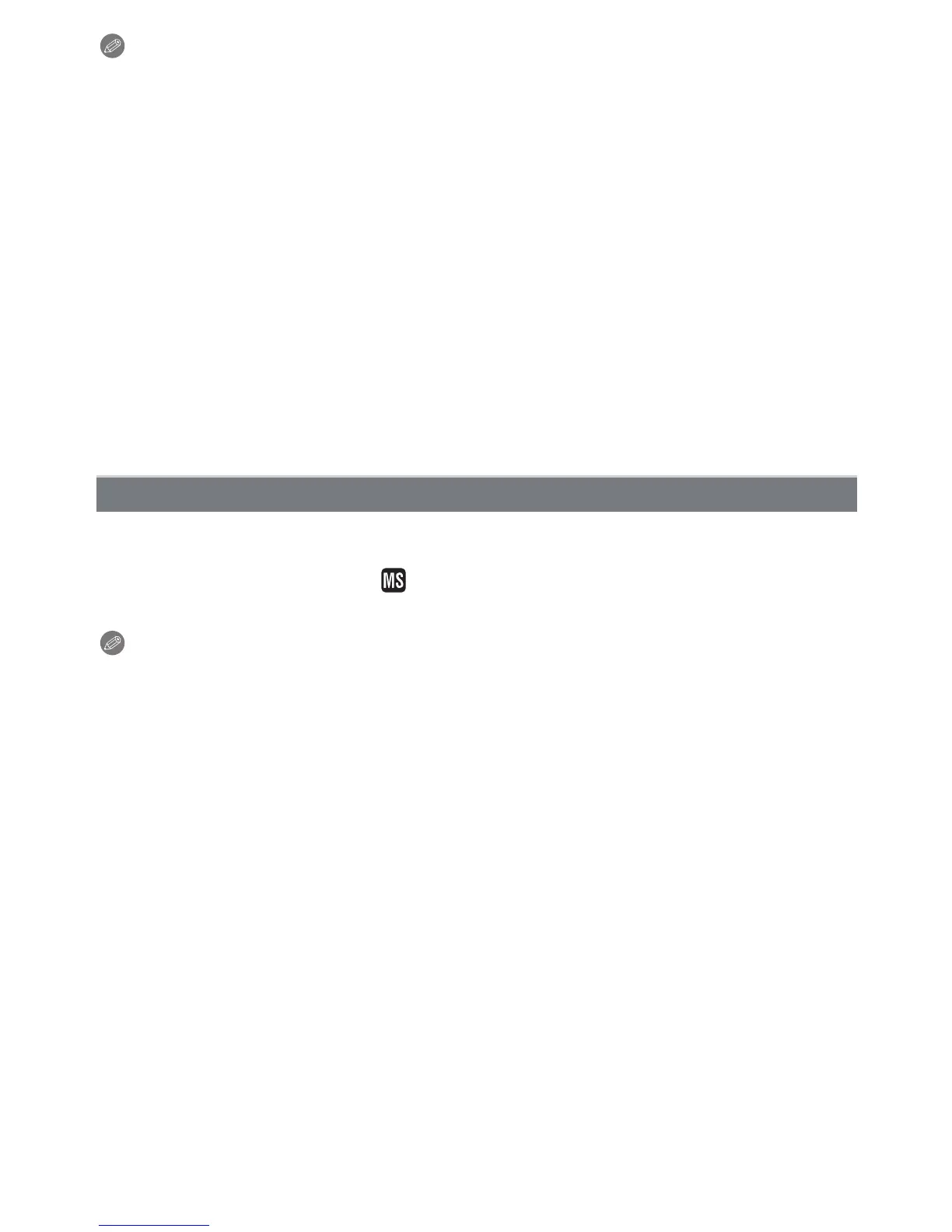Advanced (Recording pictures)
- 106 -
Note
•
When the burst mode setting is set to Unlimited
– The burst speed becomes slower halfway. The exact timing of this depends on the type of
card, the picture size and the quality.
– You can take pictures until the capacity of the built-in memory or the card is full.
• The focus is fixed when the first picture is taken.
• When the burst speed is set to [˜], the exposure and white balance are fixed at the settings
used for the first picture for the subsequent pictures as well. When the burst speed is set to
[
ò], they are adjusted each time you take a picture.
• When the self-timer is used, the number of recordable pictures in burst mode is fixed to 3.
• If you are following a moving subject while taking pictures in a place (landscape) indoors,
outdoors etc. where there is a large difference between the light and shade, it may take time
until the exposure is stable. If burst is used at this time, the exposure may not become optimal.
• The burst speed (pictures/second) may become slower depending on the recording
environment such as in dark places, if the ISO sensitivity is high, etc.
• Burst mode is not cancelled when the camera is switched off.
• If you take pictures in burst mode with the built-in memory, it will take time to write the picture
data.
• [Œ] is set for the flash when burst is set.
• Auto bracket/colour bracket is cancelled when burst is set.
• Burst cannot be used in [TRANSFORM], [PANORAMA ASSIST], [HI-SPEED BURST],
[FLASH BURST], [STARRY SKY], [PIN HOLE] or [FILM GRAIN] in scene mode.
For details on [REC] mode menu settings, refer to P23.
This can enlarge subjects even more than the optical zoom or extra optical zoom.
Applicable modes:
³±´² ¿n
[OFF]/[ON]
Note
•
Refer to P43 for details.
• If camera shake (jitter) is a problem during zooming, it is recommended that [STABILIZER] be
set to [AUTO] or [MODE 1].
• The setting is fixed to [ON] in macro zoom mode.
[DIGITAL ZOOM]
