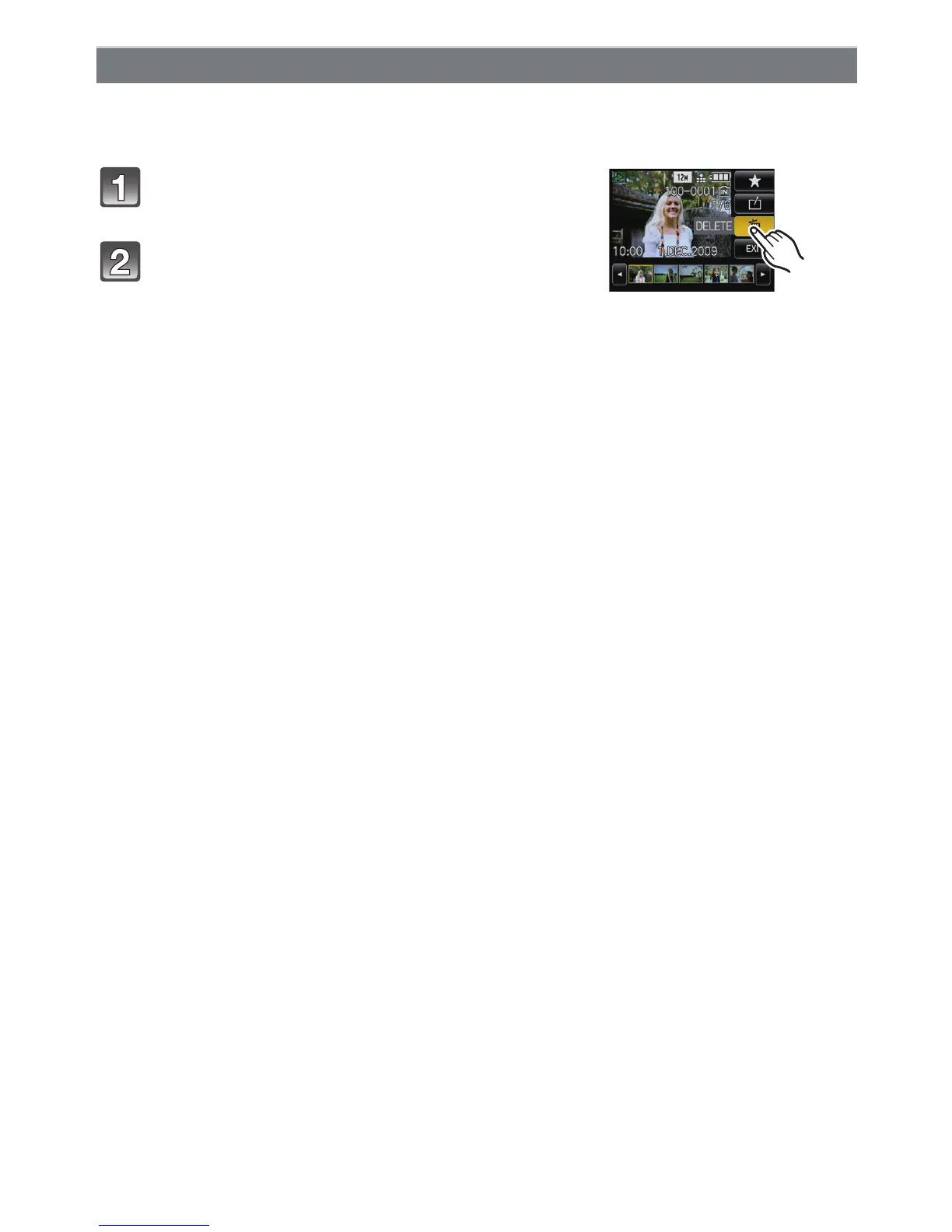Advanced (Playback)
- 128 -
Once deleted, pictures cannot be recovered.
•
Delete the pictures on the card while the card is inserted in the camera.
• Refer to P49 to delete multiple or all pictures.
[DELETE]
Touch the image from the thumbnail at the
bottom of the screen, and touch [‚].
Touch [YES].
