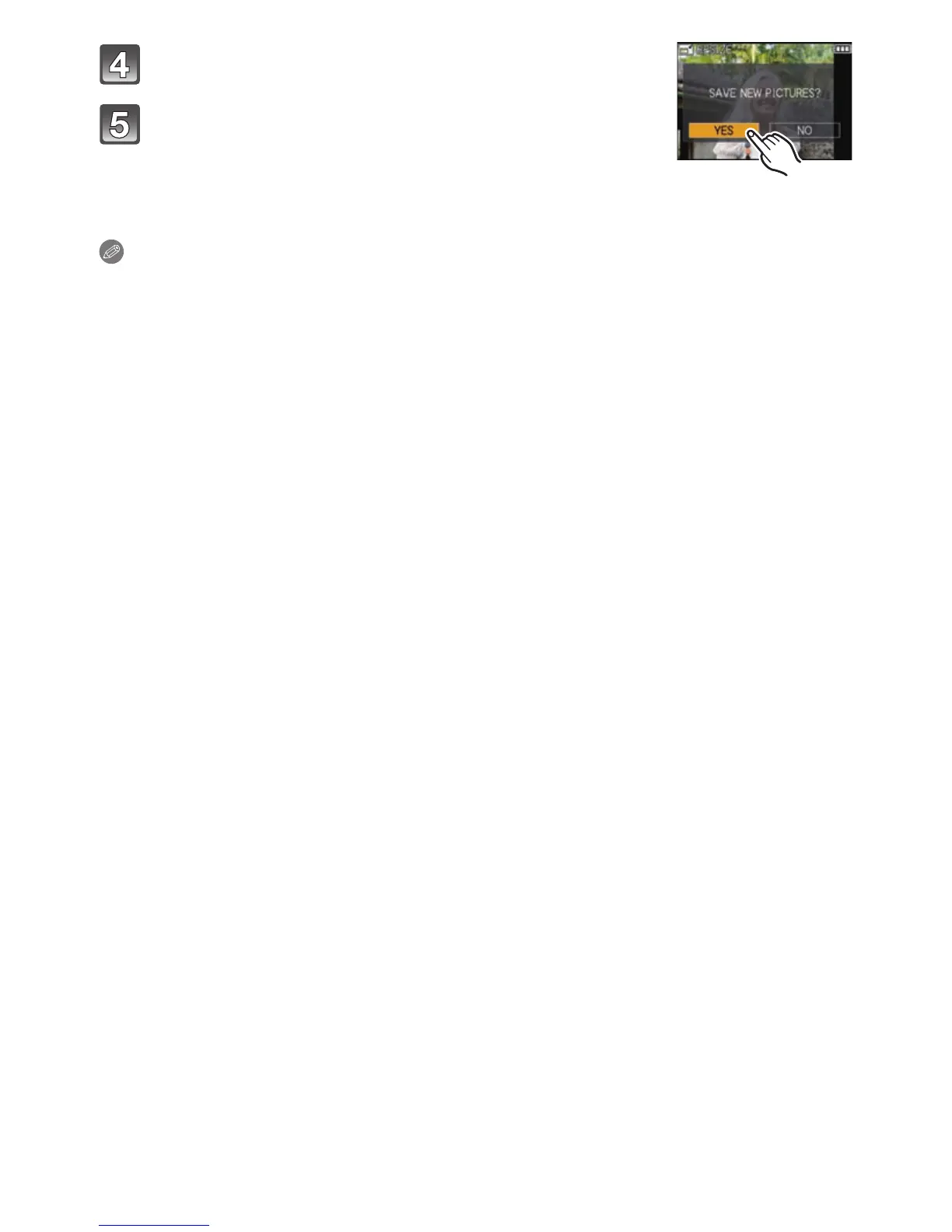Advanced (Playback)
- 150 -
Touch [YES].
Press [MENU] several times to return to the menu
screen.
¢
¢The menu screen is automatically restored when [MULTI] is
selected.
• Touch [EXIT] to close the menu.
Note
•
You can set up to 100 pictures at one time with [MULTI].
• The picture quality of the resized picture will deteriorate.
• It may not be possible to resize pictures recorded with other equipment.
• Motion pictures, pictures with audio, and pictures stamped with [TEXT STAMP] cannot be
resized.
