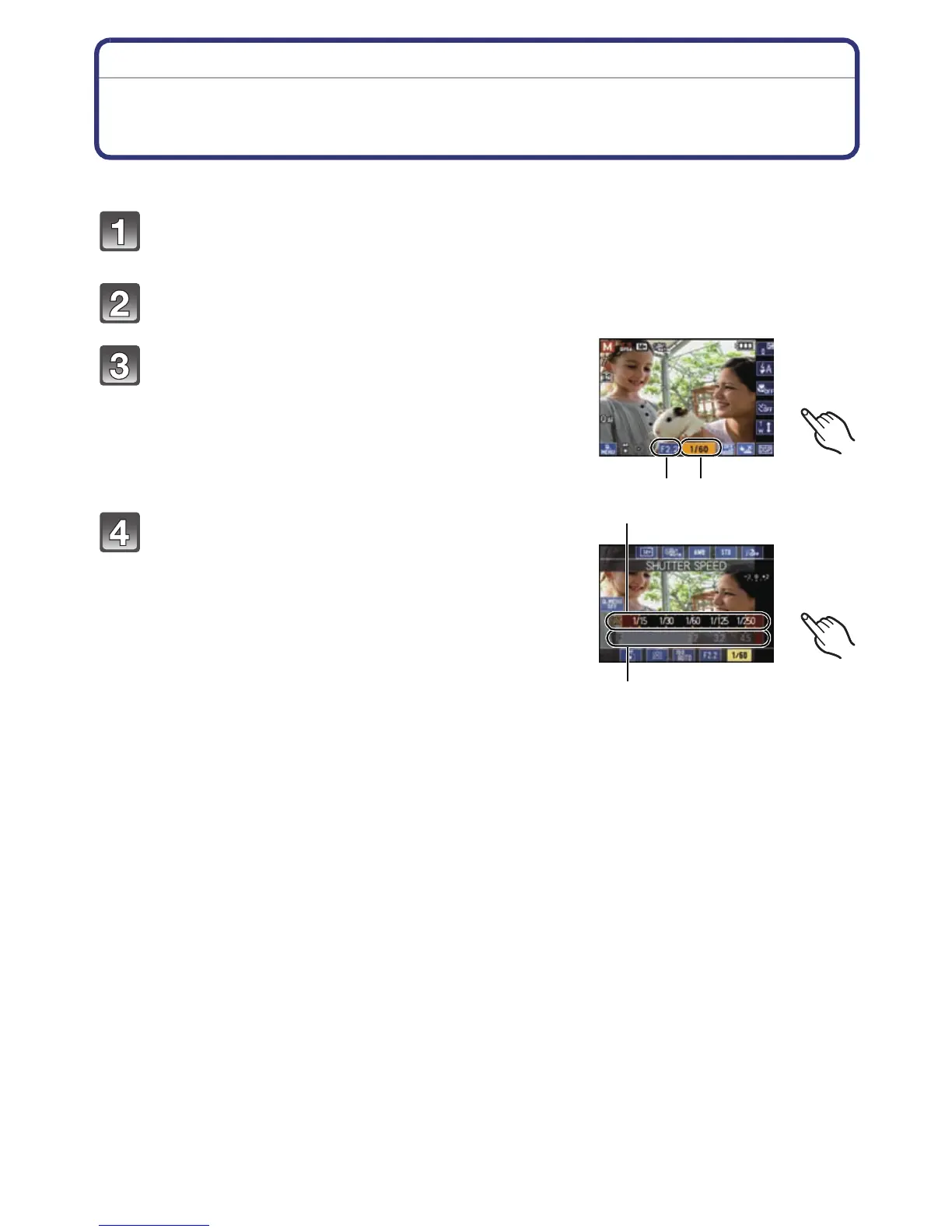Advanced (Recording pictures)
- 68 -
[REC] Mode: ²
Taking Pictures with Exposure Set Manually
(Manual exposure)
Determine the exposure by manually setting the aperture value and the shutter speed.
Slide the [REC]/[PLAYBACK] selector switch to [!], and then press
[MODE].
Touch [MANUAL EXPOSURE].
Touch [APERTURE VALUE] A or
[SHUTTER SPEED] B.
Drag the aperture set bar C or shutter
speed set bar D.
