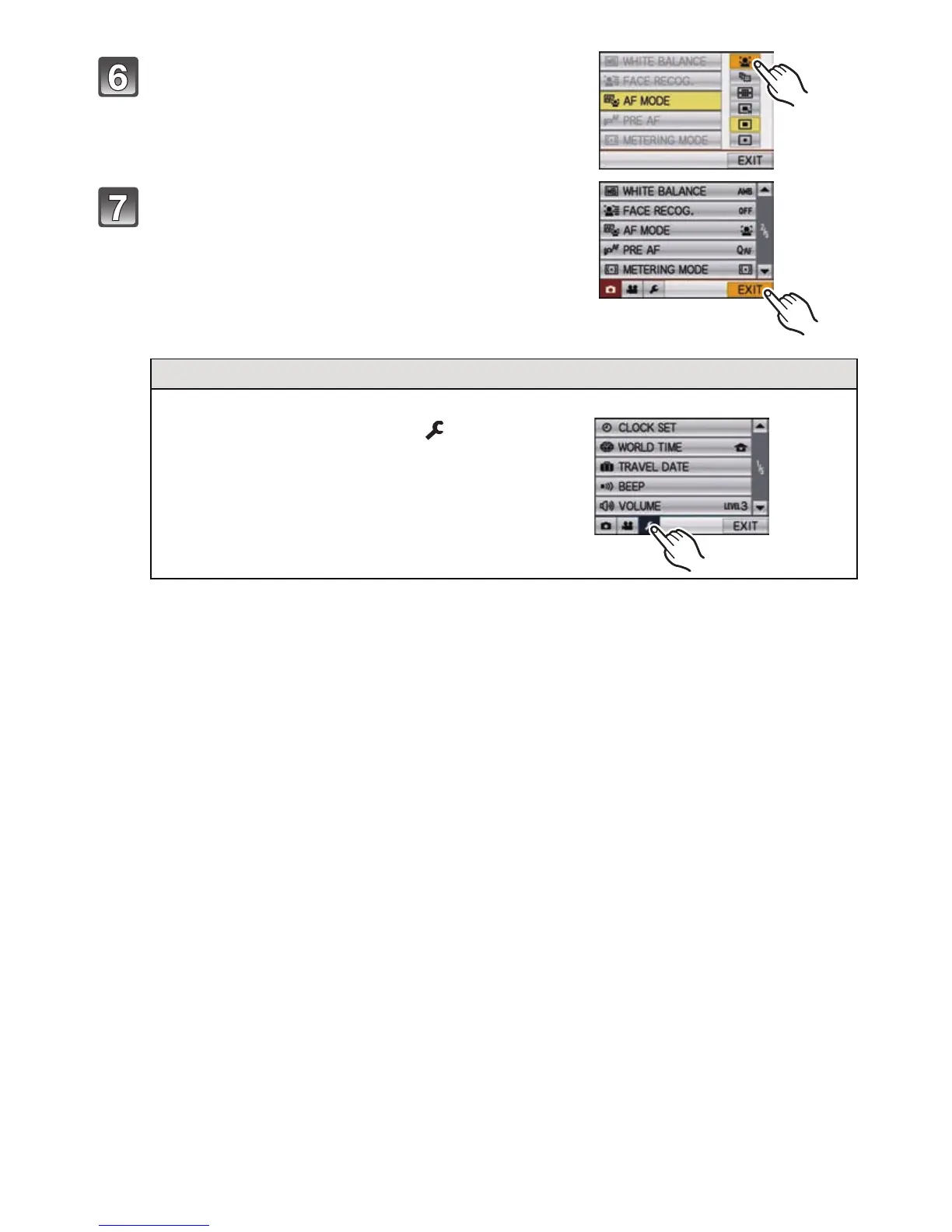Preparation
- 24 -
Touch [š].
• Depending on the item, its setting may not appear or it
may be displayed in a different way.
Touch [EXIT] to close the menu.
• You can also press the shutter button halfway to close
the menu.
Switching to other menus
e.g.: Switching to the [SETUP] menu
Touch the [SETUP] menu icon [ ].
•
Select a menu item next and set it.
