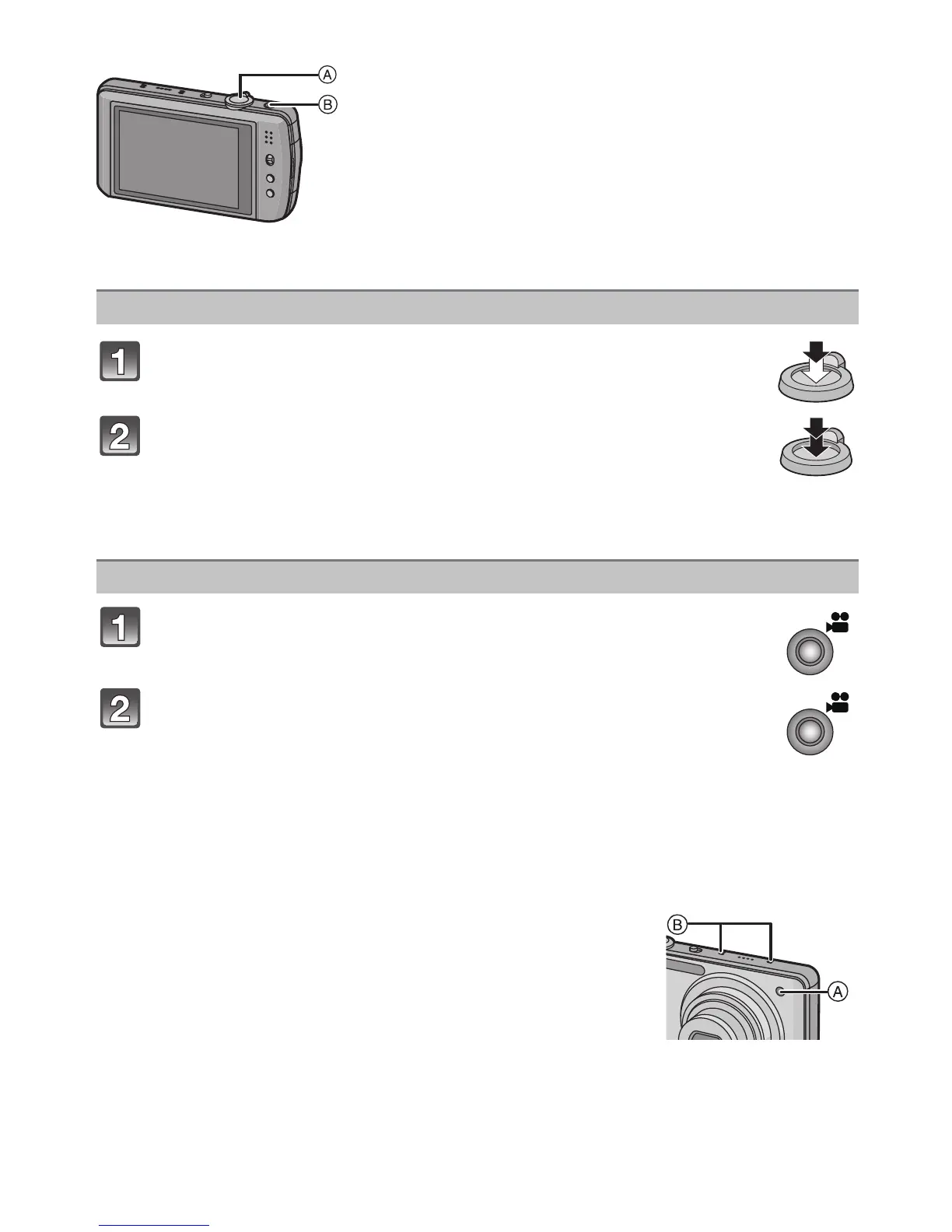Basic
- 34 -
Press the shutter button halfway to focus.
Press the shutter button fully (push it in further), and take
the picture.
• You can also take pictures using the Touch Shutter function (P43).
∫ For more details, refer to the explanation of each Recording Mode.
Press the motion picture button to start the recording.
Press the motion picture button again to stop the recording.
• Sound will go off when pressing the motion picture button indicating start/
stop of motion picture recording.
Sound volume can be set in [BEEP LEVEL] (P26).
∫ Motion Picture recording appropriate for each mode is possible. For more details,
refer to “Recording Motion Pictures” (P88).
∫ Tips for taking good pictures
• Do not cover the flash, the AF assist lamp A or the microphone
B with your fingers or other objects.
• Hold the camera gently with both hands, keep your arms still at your
side and stand with your feet slightly apart.
• Be careful not to move the camera when you press the shutter
button.
• Do not touch the front of the lens.
A Shutter button
B Motion picture button
Taking the still picture
Recording the motion picture
