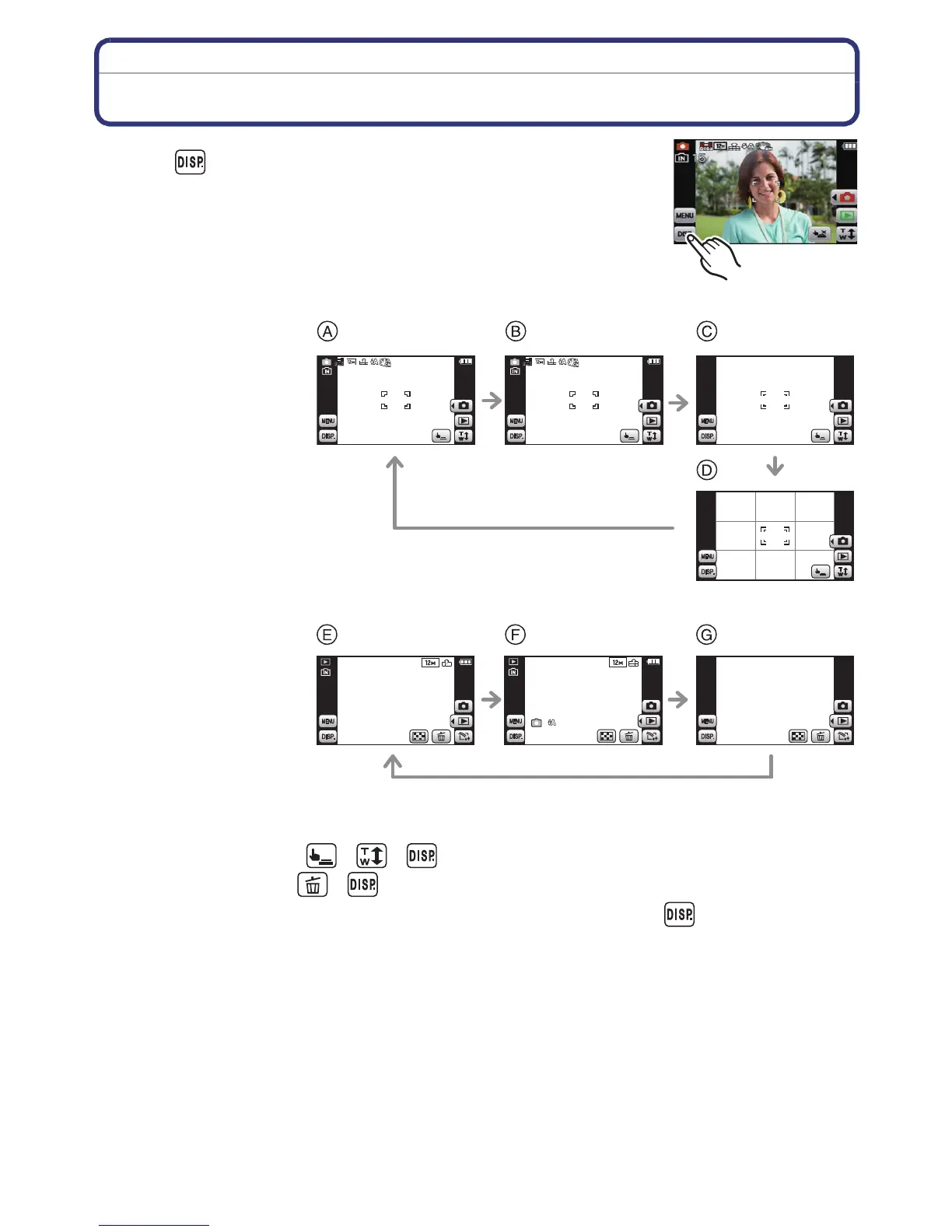Recording
- 46 -
Recording
About the LCD Monitor
Touch [ ] to change.
• During Playback Zoom, while playing back motion pictures and during
a slide show, you can only select “Normal display E” or “No display
G”.
In Recording Mode
In Playback Mode
¢1 If the [Histogram] in [Setup] menu is set to [ON], histogram will be displayed.
¢2 When operation ceases for a certain amount of time, only the icons shown below are
displayed.
– In Recording Mode: [ ]/[ ]/[ ]
– In Playback Mode: [ ]/[ ]
¢3 Name of the registered person in [Face Recog.] is displayed when [ ] is touched.
A Normal display
¢
1
B Normal display
¢
1
C No display
¢
2
D No display (Recording
guideline)
¢1, 2
E Normal display
F Display with recording
information
¢
1
G No display
¢
2, 3
× ×
×
R2m30sR2m30sR2m30s
×
151515
100
_
0001100100
_
00010001100
_
0001
1/151/151/15
F2.5F2.5
F2.5
1/601/60
1/60
AWBAWB
ISOISO
100100
AWB
ISO
100
100
_
0001100100
_
00010001100
_
0001
1/151/151/15
10:00 1.DEC.201110:00 1.DEC.201110:00 1.DEC.2011
