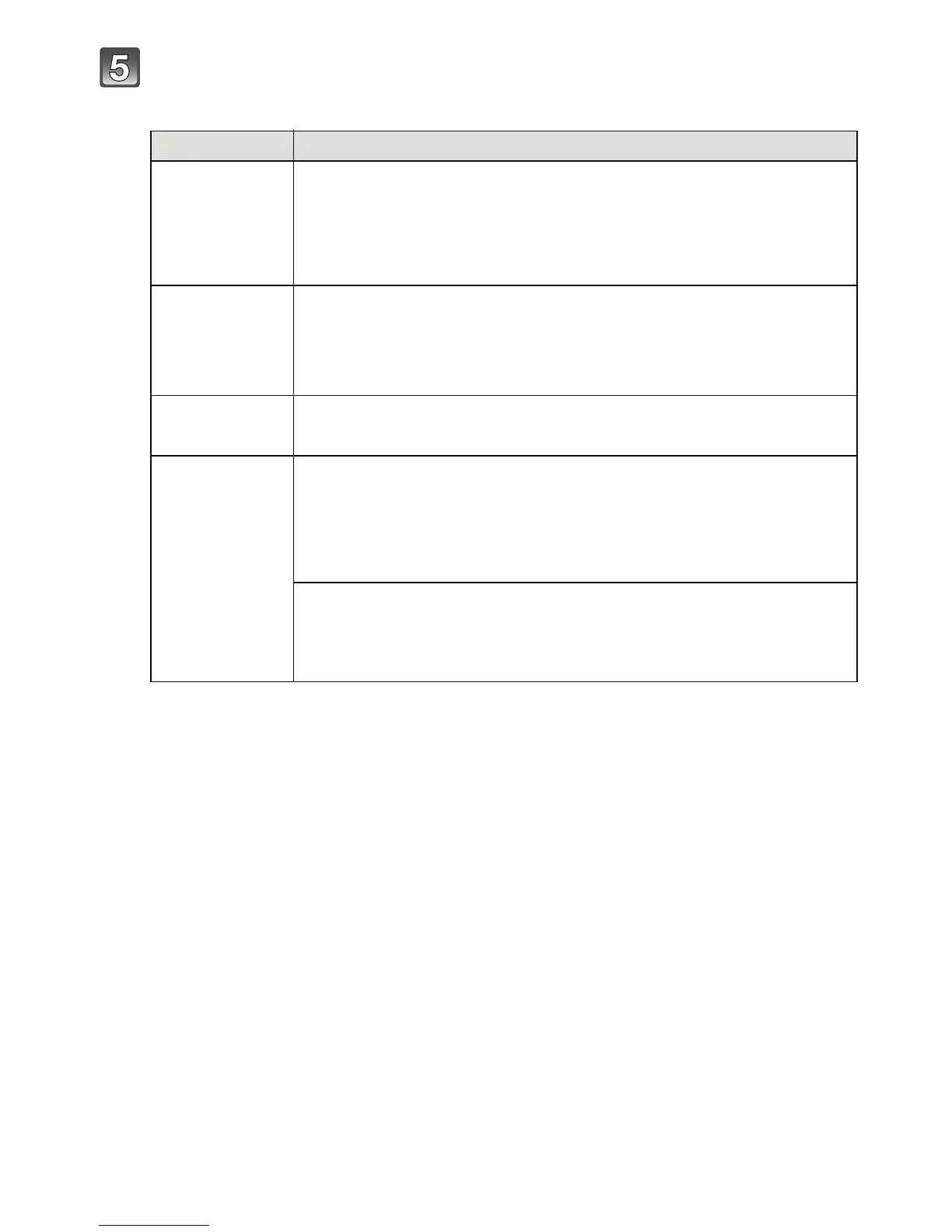- 65 -
Recording
Set the item.
• You can register up to 3 face images.
• Exit the menu after it is set.
Item Description of settings
[Name]
It is possible to register names.
1 Select [SET].
2 Enter the name.
•
For details on how to enter characters, refer to “Entering Text”
section on P93.
[Age]
It is possible to register the birthday.
1 Select [SET].
2 Set the Year/Month/Day by touching [3]/[4] for each
item, and touch [Set].
[Focus Icon]
Change the displayed focus icon when the subject is focused.
Touch the focus icon.
[Add Images]
To add additional face images.
(
Add Images)
1 Touch [Add].
2 Perform step 4 in “Registering face image of new
person”.
To delete one of the face images.
(Delete)
Touch the face image to delete.
•
If there is only one image registered, it cannot be deleted.
