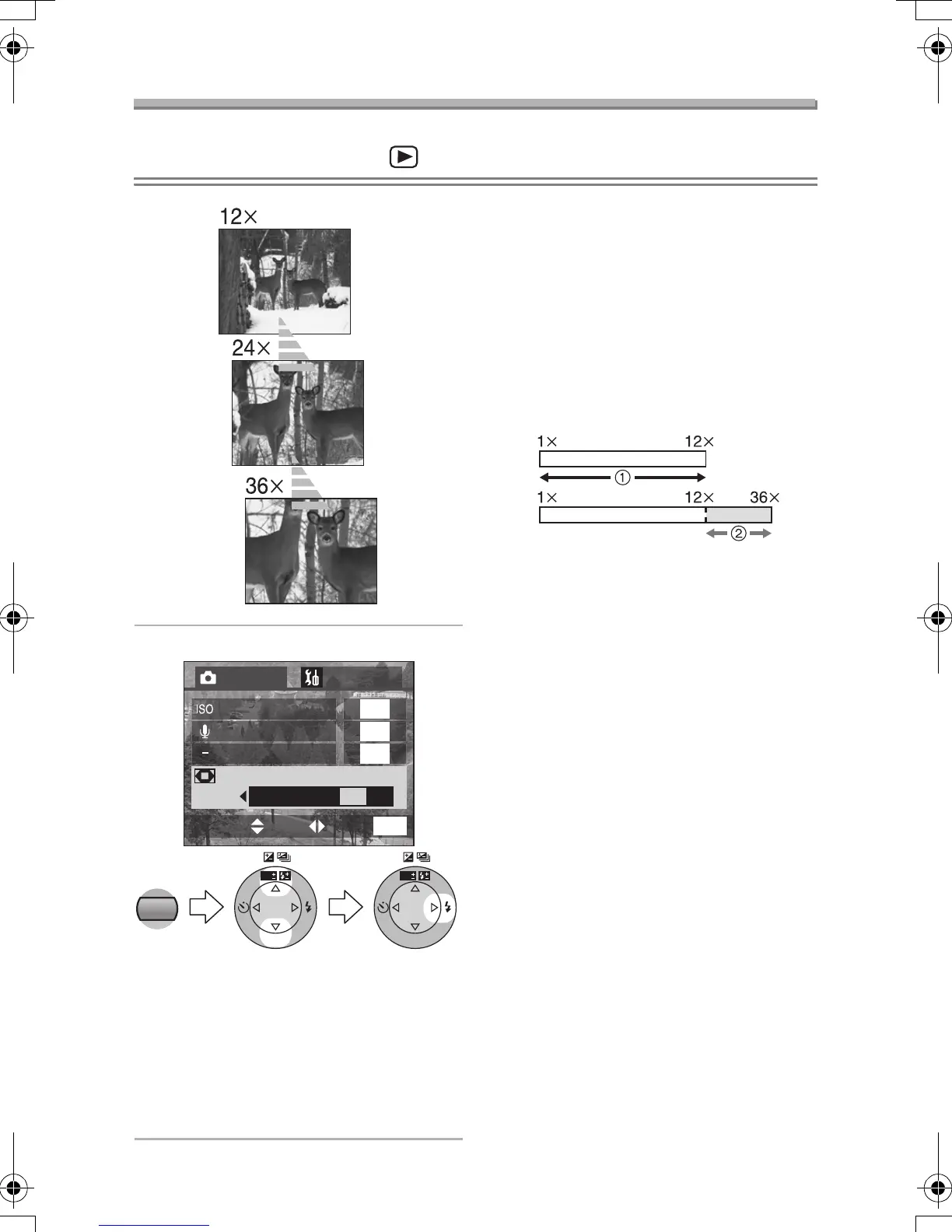Recording pictures (advanced)
77
Using the Digital Zoom
Preparation
• Set the mode dial except for [ ]. (P30)
1 Select
[
D.ZOOM] and set it to [ON].
• Close the menu by pressing the
[MENU] button after finishing the
setting.
• When rotating the zoom lever with
setting the [D.ZOOM] to [ON], the
digital zoom indication appears.
(P119)
ª Entering the digital zoom range
When you rotate the zoom lever to the
extreme Tele position the on screen
zoom indication may momentarily
pause. This is not a malfunction.
You can enter the digital zoom range to
continuously rotate the zoom lever to
Tele or to release the zoom lever once
and then rotate it to Tele again.
1 Optical zoom
2 Digital zoom
¬
Suggestions/Tips
¬
• It is possible to further magnify a
subject already magnified 12 times
with the optical zoom by 3 more times
with the digital zoom, thereby reaching
a maximum of 36 times.
• When using the digital zoom the
picture quality becomes deteriorated.
• In the digital zoom range, the stabilizer
function may not be effective.
• We recommend to use a tripod in the
digital zoom range.
• The indicated zoom magnification is
an approximation.
MENU
SET
WB
R
E
V
I
E
W
SET
WB
R
E
V
I
E
W
CONT.AF
OFF
CAF
AUDIO REC.
OFF
REC
2
/
4
SETUP
D.ZOOM
SENSITIVITY
AUTO
EXITSETSELECT
MENU
OFF ON
W
W
T
T
FZ10-PP.book 77 ページ 2003年11月18日 火曜日 午後1時7分
