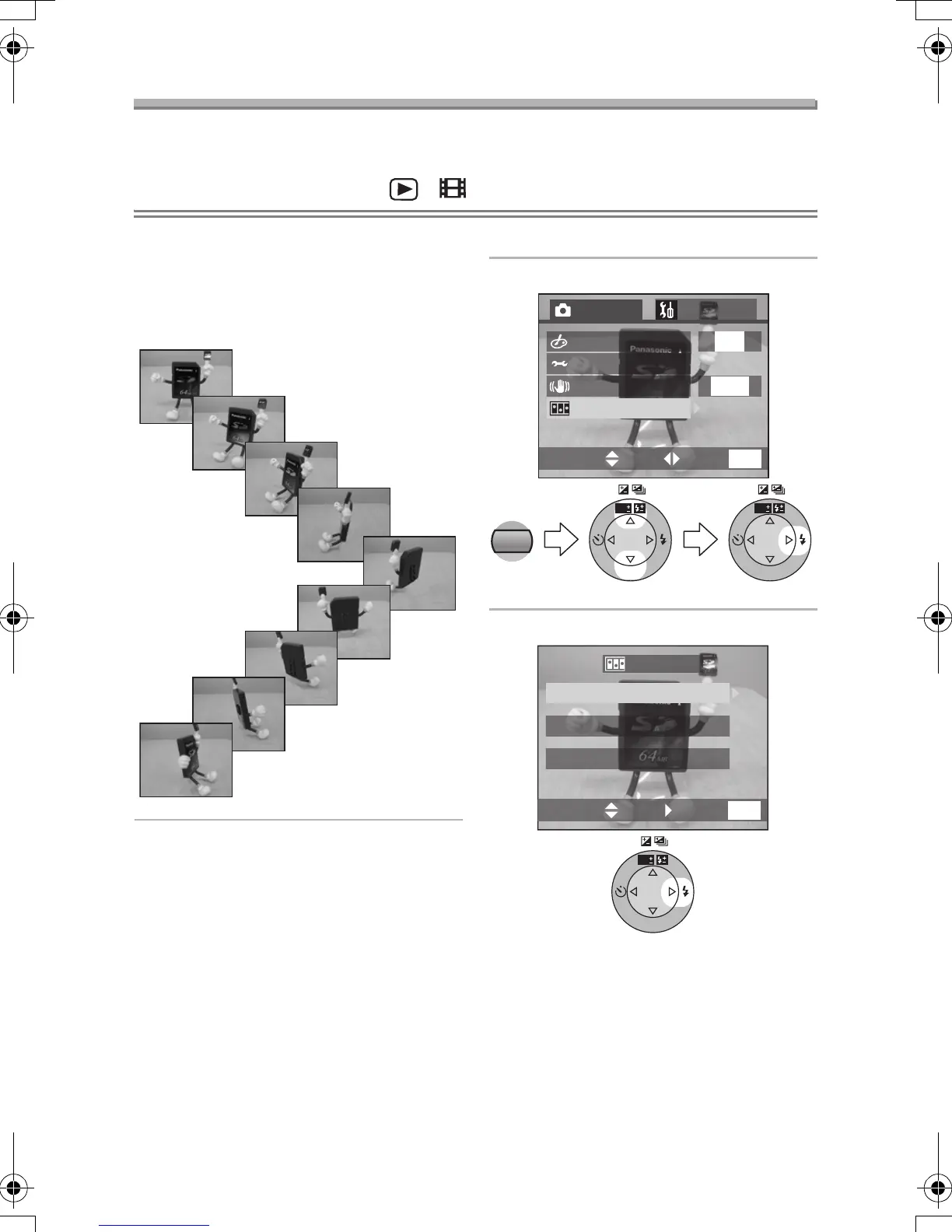Recording pictures (advanced)
81
Creating Flip Animation
You can create motion image files by arranging pictures taken frame-by-frame.
Preparation
• Set the mode dial except for [ ]/[ ]. (P30)
Example:
When capturing images of the subject in
sequence moving it little by little and
aligning the images, the subject looks
as if it were moving.
ª Capturing images
1 Select [FLIP ANIM.].
2 Select [IMAGE CAPTURE].
MENU
SET
WB
R
E
V
I
E
W
SET
WB
R
E
V
I
E
W
REC
3
/
4
SETUP
PICT.ADJ.
STABILIZER
FLIP ANIM.
MODE1
COL.EFFECT
OFF
EXITSETSELECT
MENU
SET
WB
R
E
V
I
E
W
CREATE MOTION IMAGE
DELETE STILL IMAGES
IMAGE CAPTURE
FLIP ANIM.
EXITSETSELECT
MENU
FZ10-PP.book 81 ページ 2003年11月18日 火曜日 午後1時7分
