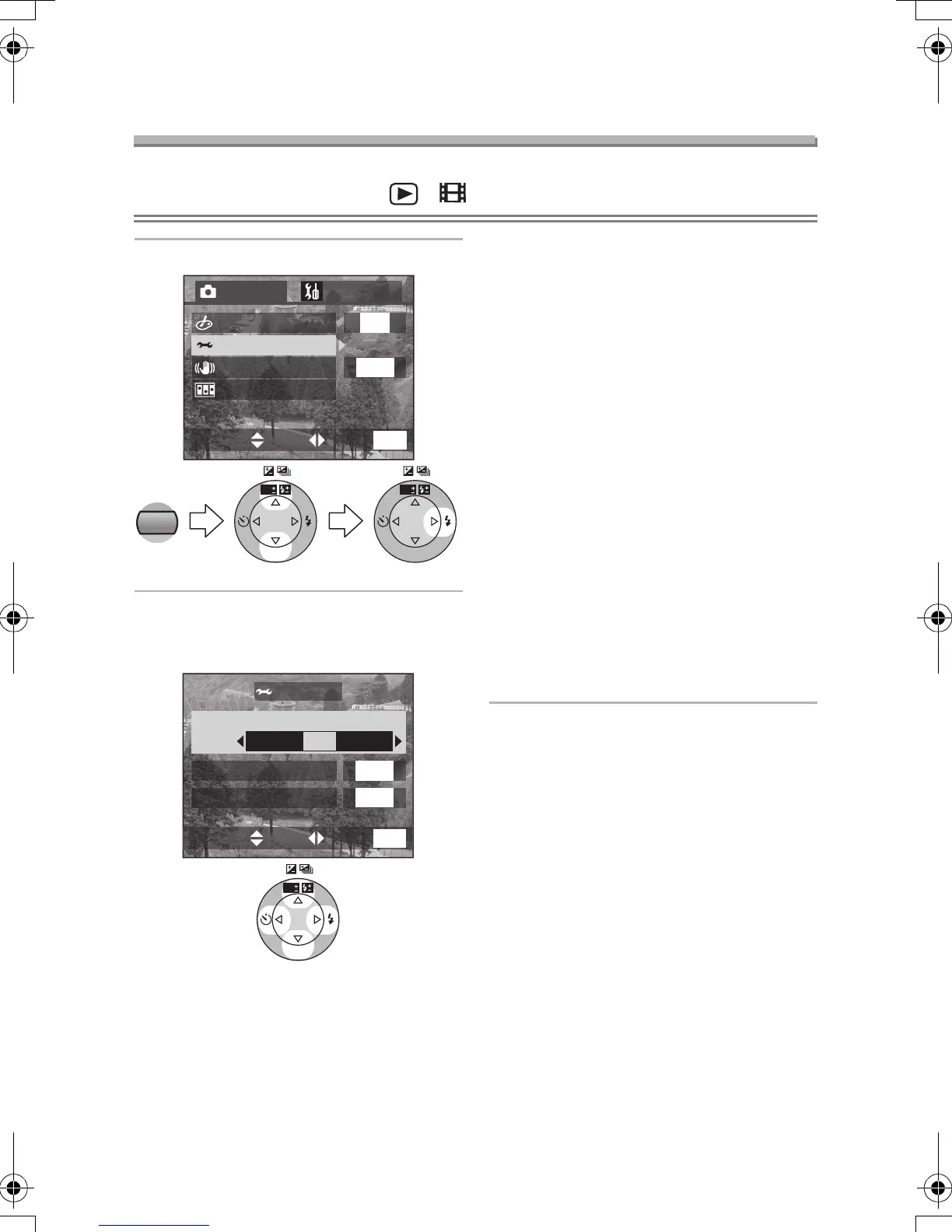Recording pictures (advanced)
79
Adjusting the Quality of the Picture
(Picture Adjustment)
Preparation
• Set the mode dial except for [ ]/[ ]. (P30)
1 Select [PICT.ADJ.]
.
2 Select [CONTRAST],
[SHARPNESS] and [SATURATION]
respectively.
• [CONTRAST]:
HIGH: Increases the difference
between the brightness and
the darkness in the picture.
LOW: Decreases the difference
between the brightness and
the darkness in the picture.
• [SHARPNESS]:
HIGH: The picture is sharply
defined.
LOW: The picture is softly
focused.
• [SATURATION]:
HIGH: The colors in the picture
becomes vivid.
LOW: The colors in the picture
become natural.
• Close the menu by pressing the
[MENU] button 2 times after
finishing the setting.
¬
Suggestions/Tips
¬
• When you take pictures in dark places,
noises may become visible.
To avoid noises, we recommend
setting each item on [PICT.ADJ.] to
[LOW].
MENU
SET
WB
R
E
V
I
E
W
SET
WB
R
E
V
I
E
W
REC
3
/
4
SETUP
PICT.ADJ.
STABILIZER
FLIP ANIM.
MODE1
COL.EFFECT
OFF
EXITSETSELECT
MENU
SET
WB
R
E
V
I
E
W
SHARPNESS
SATURATION
STD.
STD.
CONTRAST
PICT.ADJ.
LOW HIGHSTD.
EXITSETSELECT
MENU
FZ10-PP.book 79 ページ 2003年11月18日 火曜日 午後1時7分
