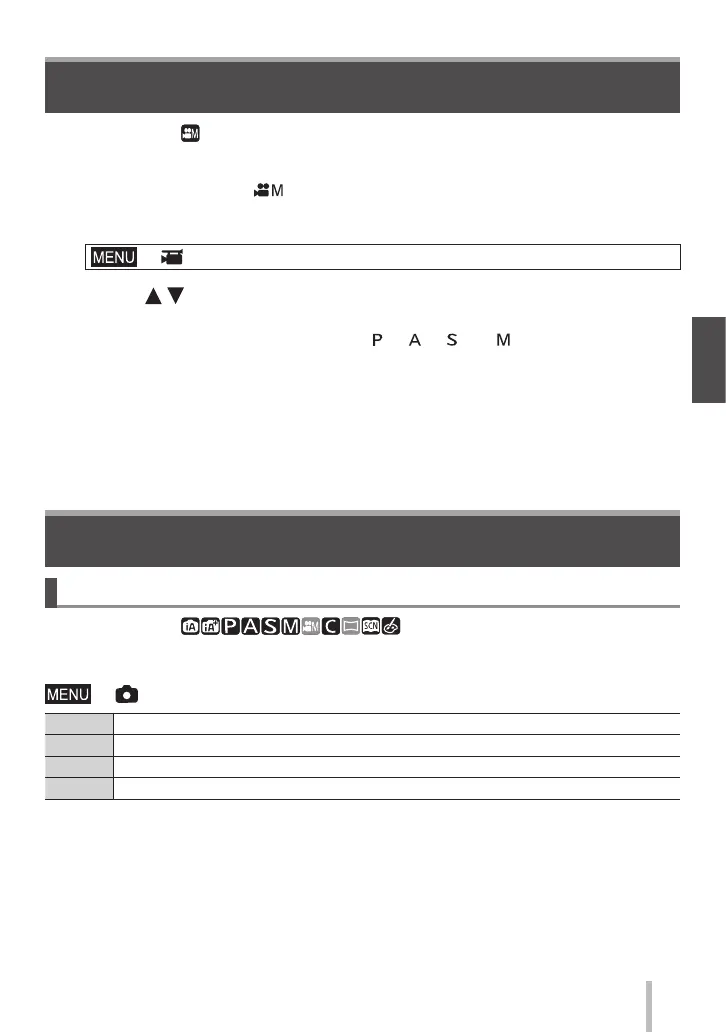SQT1120 (ENG)
27
Recording
Recording motion pictures by setting the aperture
value/shutter speed (Creative Video Mode)
Recording mode:
You can record motion pictures by manually setting the aperture value and shutter speed.
1
Set mode dial to [ ]
2
Set the menu
→ [Motion Picture] → [Exposure Mode]
3
Press to select [P], [A], [S] or [M], and press [MENU/SET]
• The operation for changing the aperture value or shutter speed is the same as the
operation for setting the mode dial to [ ], [ ], [ ] or [ ] .
4
Press the motion picture button (or shutter button) to start
recording
• Still pictures cannot be taken.
5
Press the motion picture button (or shutter button) to stop
recording
Setting the picture quality and size
Changing the aspect ratio of the still pictures
Recording mode:
This allows you to select the aspect ratio of the pictures to suit printing or the playback
method.
→ [Rec] → [Aspect Ratio]
[4:3] Aspect ratio of a 4:3 TV
[3:2] Aspect ratio of standard film cameras
[16:9] Aspect ratio of high-definition TV, etc.
[1:1] Aspect ratio of a square image
●
Edges may be cut off when printing - be sure to check in advance.
