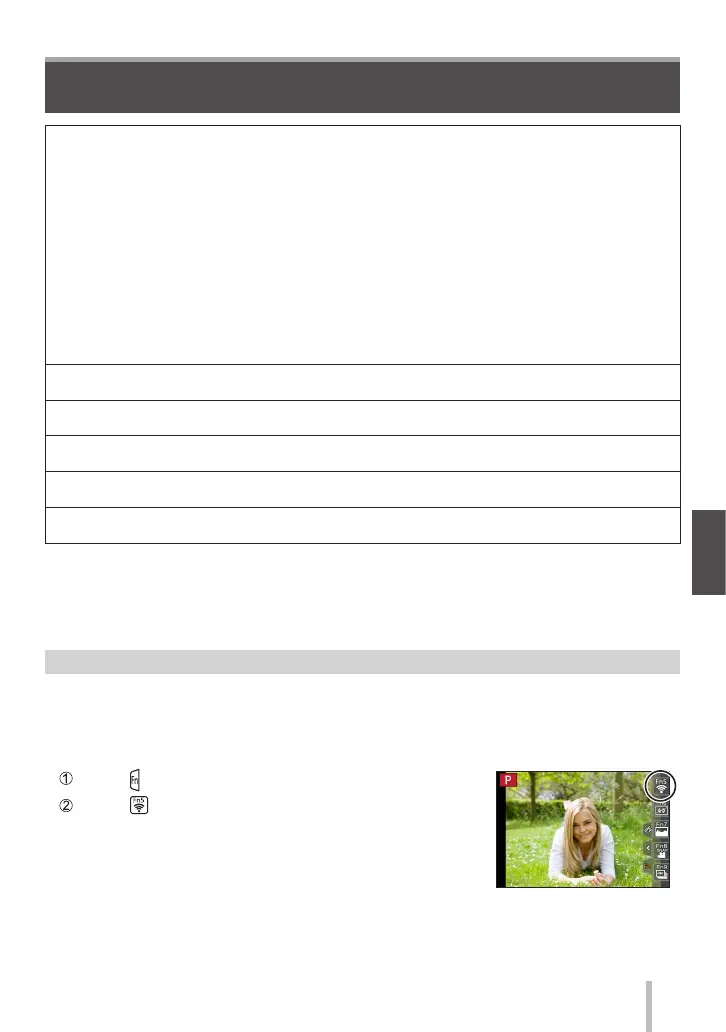SQT1120 (ENG)
41
Wi-Fi Wi-Fi
What you can do with the Wi-Fi
®
function
Operating the camera by connecting it to a smartphone/tablet (→42)
Taking pictures via a smartphone (remote recording) (→44)
Playing back pictures in the camera on a smartphone (→44)
Saving pictures in the camera to a smartphone (→44)
Sending pictures in the camera to social networking services (→44)
Adding location information to pictures in the camera from a smartphone (→45)
Combining motion pictures recorded with Snap Movie according to your
preference on a smartphone (→45)
■
Connect easily
You can easily set up a direct connection to your smartphone without entering a
password.
Displaying still pictures on a TV
Wireless printing
Sending pictures to AV device
Sending pictures to a PC
Using WEB services
• Hereafter, this manual uses the term “smartphone” for both smartphones and tablets
unless it is necessary to distinguish between them.
• For details, refer to “Operating Instructions for advanced features (PDF format)”.
• The camera cannot be used to connect to a public wireless LAN connection.
About the [Wi-Fi] button
In this operating instructions, a function button to which [Wi-Fi] is assigned is referred to
as the [Wi-Fi] button. (At the time of purchase, [Wi-Fi] is assigned to [Fn5] button.)
• For details on the function button, refer to (→24).
■
To start up the Wi-Fi function
Touch [ ]
Touch [ ]
