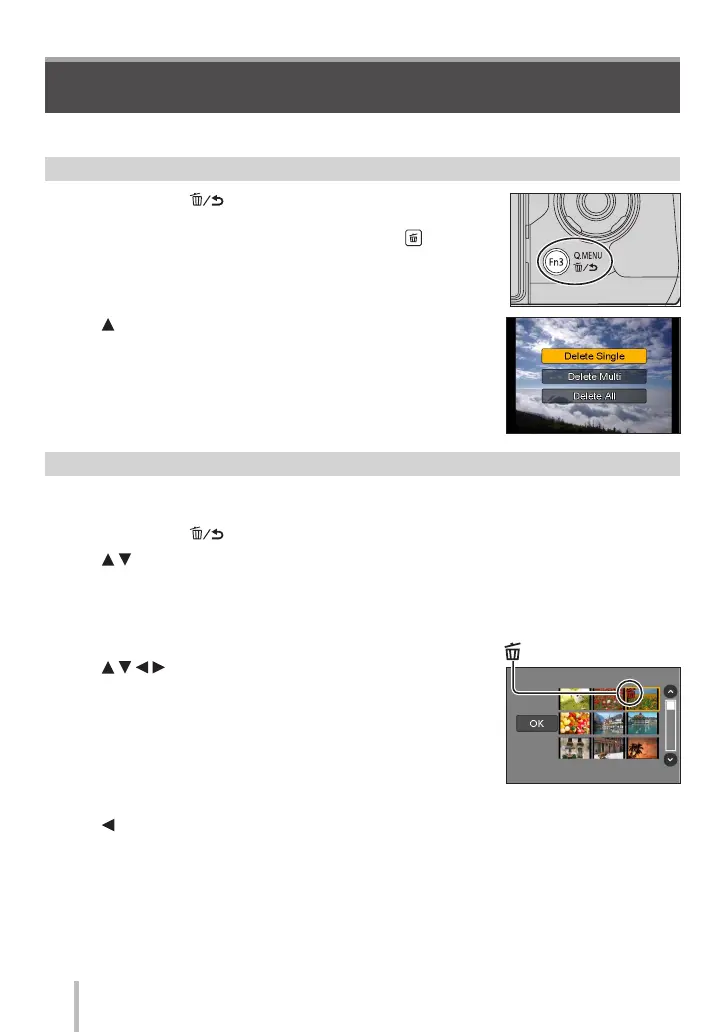Playback
SQT1120 (ENG)
38
Deleting pictures
Deleted pictures cannot be recovered.
[Delete Single]
1
Press [Q.MENU ] button to delete displayed
picture
• The same operation can be performed by touching [ ] .
2
Use to select [Delete Single] and press [MENU/SET]
• A confirmation screen is displayed. If you select [Yes], the
operation is executed.
To delete multiple (up to 100)/To delete all pictures
A picture group is handled as 1 picture. (All the pictures in the selected picture group are
deleted.)
1
Press [Q.MENU ] button while viewing a picture (Step
1
above)
2
Use to select [Delete Multi]/[Delete All] and press [MENU/SET]
• When [Delete All] is selected → A confirmation screen is displayed. If you select [Yes], the
operation is executed.
• You can select [All Delete Except Favorite] in [Delete All] if there are pictures that have been set
as [Favorite].
3
(When [Delete Multi] is selected)
Use to select picture and press [MENU/SET]
(repeat)
• To cancel → Press [MENU/SET] again.
Picture selected
4
(When [Delete Multi] is selected)
Use to select [OK] and press [MENU/SET]
• A confirmation screen is displayed. If you select [Yes], the operation is executed.
