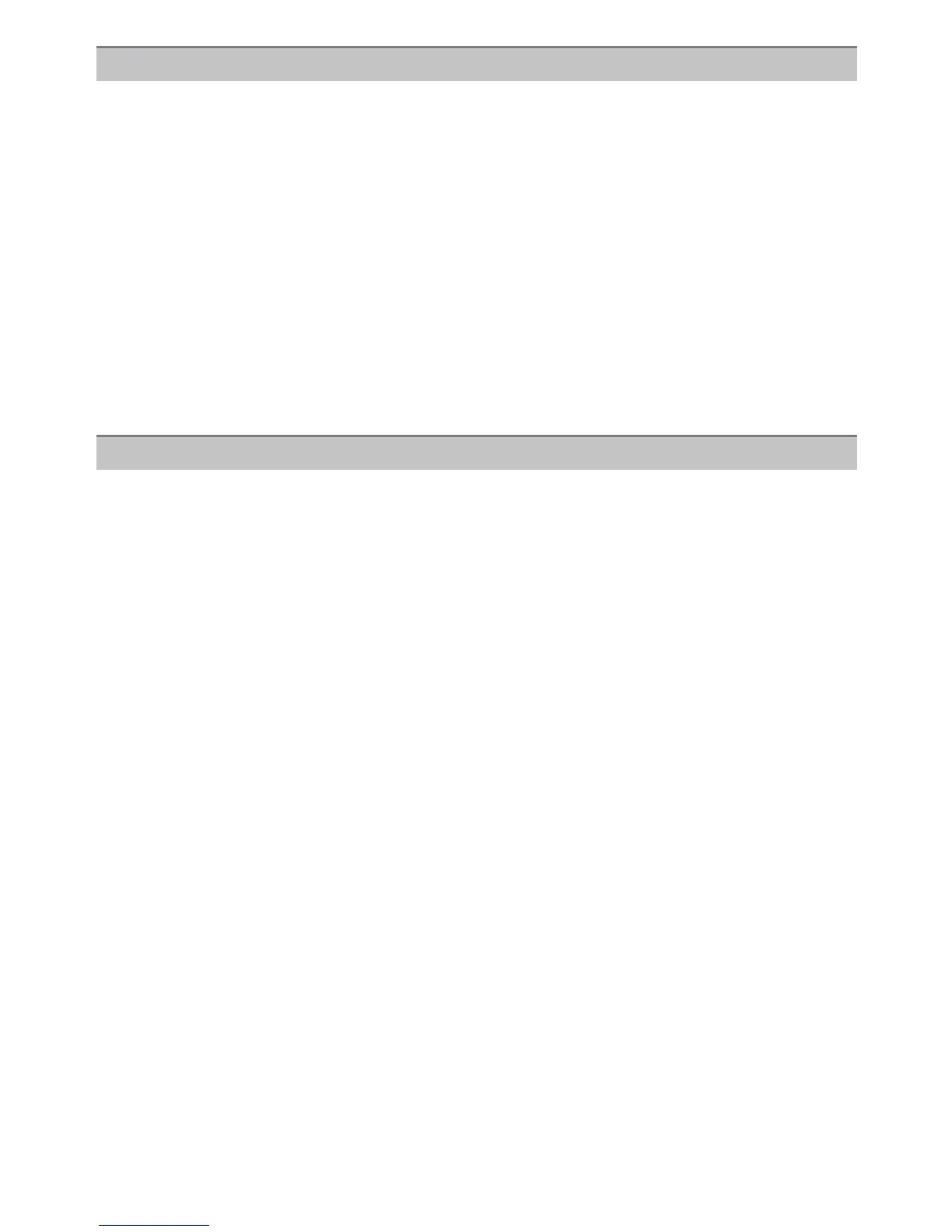- 199 -
Others
Do not leave the card where the temperature is high, where electromagnetic waves
or static electricity are easily generated or exposed to direct sunlight.
Do not bend or drop the card.
•
The card may be damaged or the recorded content may be damaged or deleted.
• Put the card in the card case or the storage bag after use and when storing or carrying the
card.
• Do not allow dirt, dust, or water to get into the terminals on the back of the card and do not
touch the terminals with your fingers.
Notice for when transferring to another party, or disposing of the memory card
•
“Format” or “delete” using the camera or a PC will only modify the file management information,
it will not erase the data in the memory card completely.
It is recommended to physically destroy the memory card or use the commercially available
computer data deletion software to completely erase the data in the memory card before
transferring to another party or disposing.
Management of data in the memory card is the responsibility of the user.
If a name or birthday is set for [Profile Setup]/Face Recognition function, this personal
information is kept in the camera and recorded in the image.
Disclaimer
• Information including personal information may be altered or vanish due to erroneous
operation, effect of static electricity, accident, malfunction, repair, or other handlings.
Please note in advance that Panasonic is not liable in any way for any direct or indirect damage
from the alteration or vanishing of information or personal information.
When requesting a repair, transferring to another party, or disposing
•
Reset the settings to protect the personal information. (P73)
• Remove the memory card from the camera when requesting a repair.
• Settings may return to factory default when camera is repaired.
• Please contact the dealer where you purchased the camera or your nearest Service Center if
above operations are not possible due to malfunction.
When transferring to another party, or disposing of the memory card, please refer to
“Notice for when transferring to another party, or disposing of the memory card”
above.
Card
About the personal information
