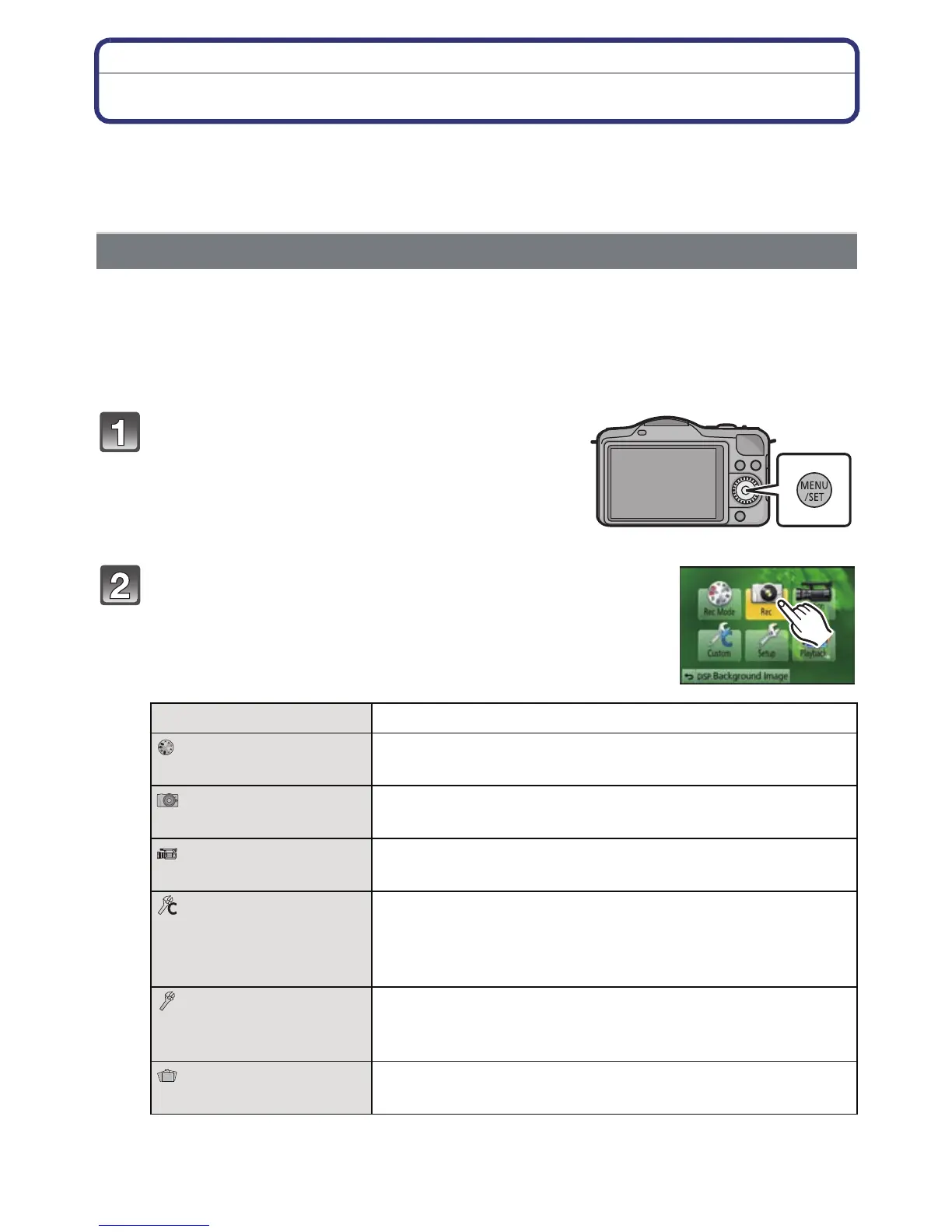Basic
- 60 -
Setting the Menu
This camera offers menu selections that allow you to customize its operation to maximize
your picture taking experience.
In particular, the [Setup] menu contains some important settings relating to the camera’s
clock and power. Check the settings of this menu before proceeding to use the camera.
You can set the menus using two types of operation - touch operations in which you touch
the screen, and button operations in which you press the cursor button and rotate the
control dials.
•
If you set [Menu Resume] (P159) in the [Custom] menu to [ON], the screen shows the last
selected menu item when the camera was turned off.
It is set to [ON] at the time of purchase.
Press [MENU/SET].
• The top menu screen is displayed.
Setting menu items
Touch the menu icon.
Menu Description of settings
[Rec Mode]
(P29)
This menu is for setting the Recording Mode.
[Rec]
(P139 to 150)
This menu lets you set the aspect ratio, number of pixels
and other aspects of the pictures you are recording.
[Motion Picture]
(P151 to 153)
This menu lets you set the [Rec Mode], [Rec Quality],
and other aspects for motion picture recording.
[Custom]
(P154 to 159)
Operation of the unit, such as displaying of the screen
and button operations, can be set up according to your
preferences. Also, it is possible to register the modified
settings.
[Setup]
(P67 to 73)
This menu lets you perform the clock settings, select the
operating beep tone settings and set other settings
which make it easier for you to operate the camera.
[Playback]
(P160 to 172)
This menu lets you set the Protection, Cropping or Print
Settings, etc. of recorded pictures.
