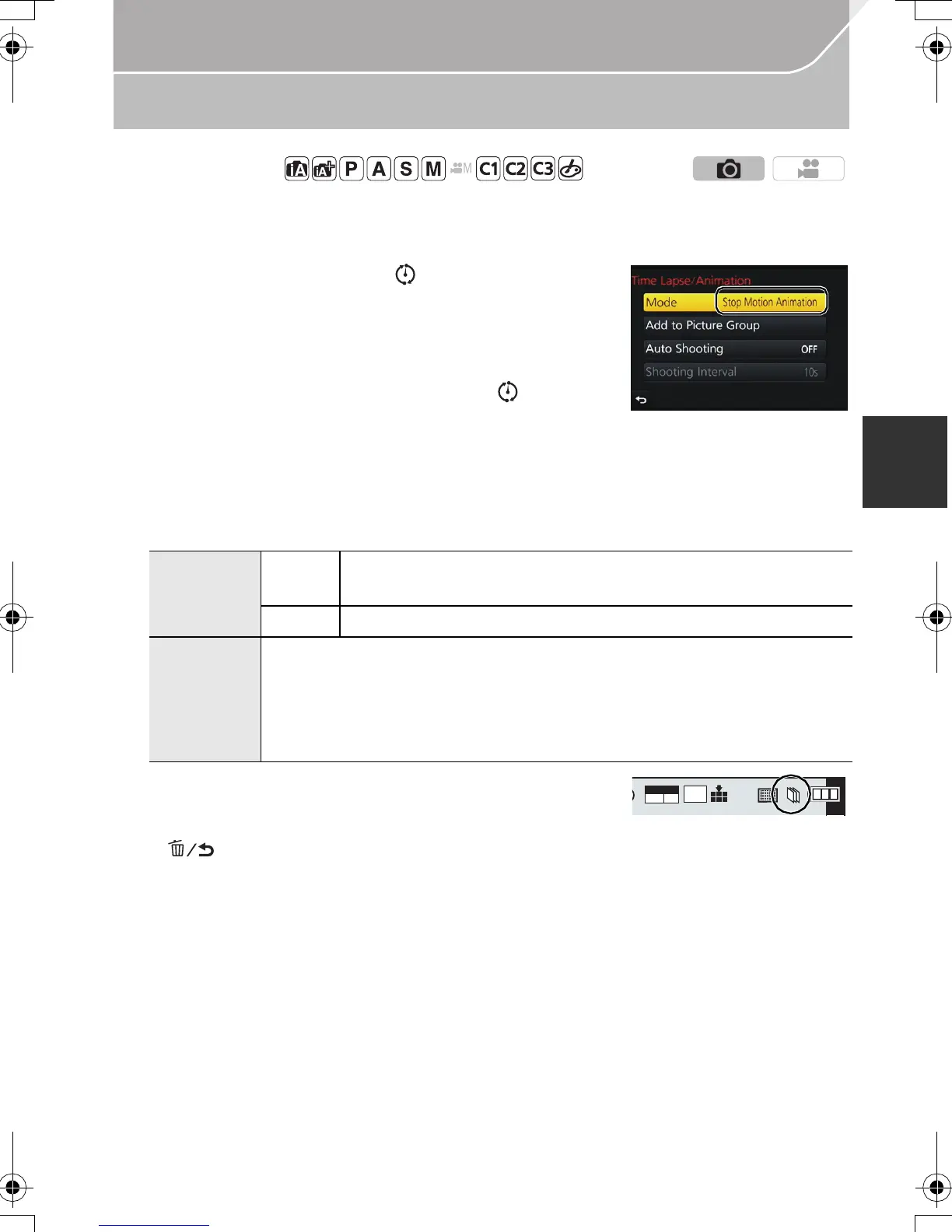45
Recording
(ENG) VQT5H68
Creating Stop Motion Pictures ([Stop Motion Animation])
A stop motion picture is created by splicing pictures together.
•
Set the date and time settings in advance. (P19)
• Pictures taken with [Stop Motion Animation] are displayed as a set of group pictures.
1 Set the drive mode dial to [ ].
2 Press [MENU/SET].
•
The screen selected with [Time Lapse/Animation] in the
recording menu will be displayed. (The screen will be
displayed only when you press [MENU/SET] for the first
time after switching the drive mode dial to [ ]. In other
cases, the camera operates as usual, displaying the menu
screen.)
3 Press [MENU/SET].
4 Select [Mode] with 3/4, and then press [MENU/SET].
5 Select [Stop Motion Animation] with 3/4, and then press [MENU/SET].
6 Press 3
/
4 to select the recording method, and then press [MENU/SET].
7 Press the shutter button halfway.
•
The recording screen will be displayed. You can also
perform the same operation by pressing and holding
[ ] until the recording screen is displayed.
8 Press the shutter button fully.
9 Move the subject to decide on the composition.
•
Repeat recording in the same way.
• If the camera is turned off during recording, a message for resuming the recording is
displayed when the camera is turned on. Selecting [Yes] allows you to resume the
recording from the interruption point.
Applicable modes:
[Auto
Shooting]
[ON]
Takes pictures automatically at a set recording interval. When the
shutter button is pressed fully, recording starts.
[OFF] This is for taking pictures manually, frame by frame.
[Shooting
Interval]
(Only when [Auto Shooting] is set to [ON])
Sets the interval for automatic recording. A value between 1 and 60 seconds
can be set in 1 second intervals.
Press 2/1 to select the recording interval (seconds), press 3/4
to set it, and press [MENU/SET].
AFS
FHD
MOV
24
p
L
4:3
DMC-GH4_PPC-VQT5H68_eng.book 45 ページ 2014年3月12日 水曜日 午後10時35分
