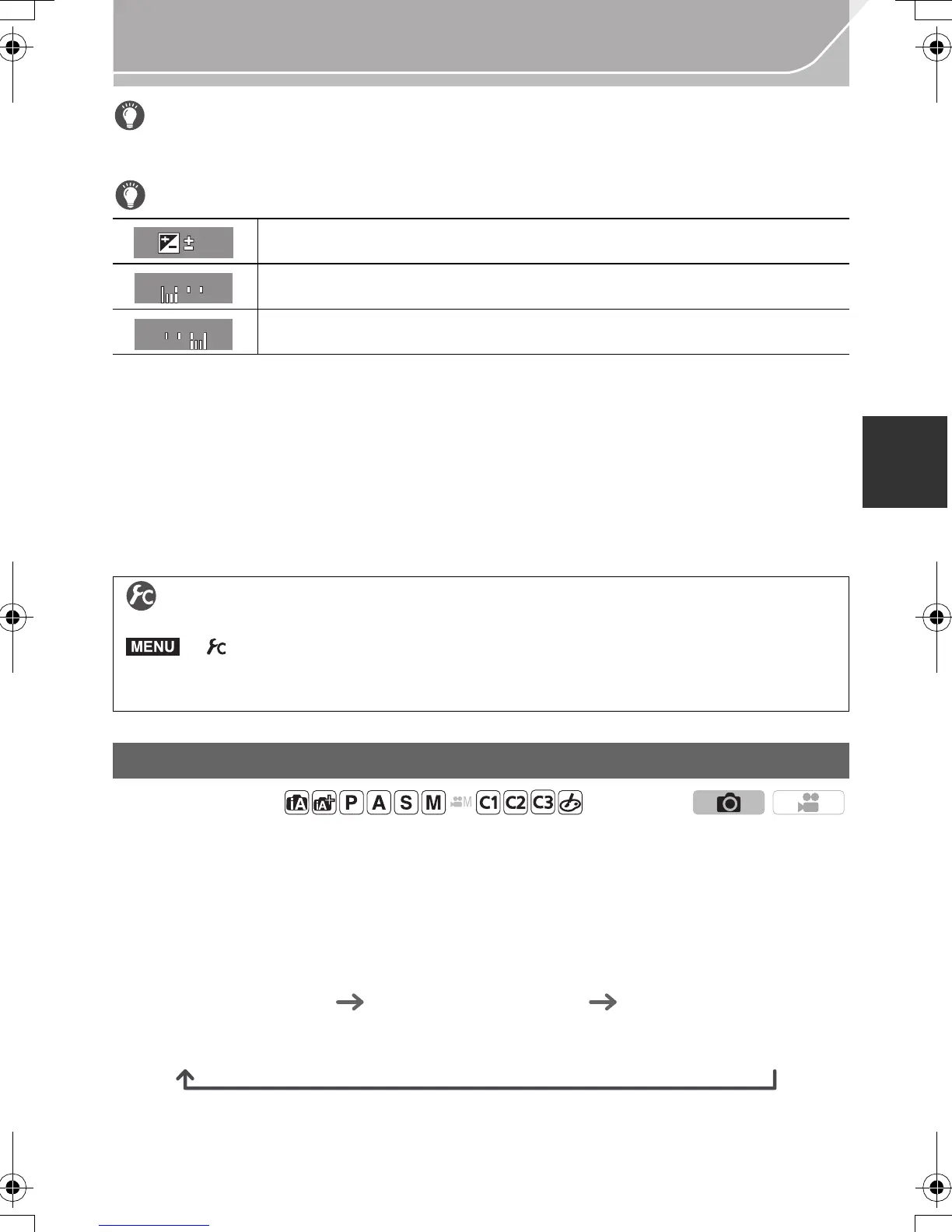53
Recording
(ENG) VQT5H68
Optimizing the ISO sensitivity for the shutter speed and aperture value
When the ISO sensitivity is set to [AUTO], the camera sets the ISO sensitivity automatically so
that the exposure will be appropriate for the shutter speed and aperturer value.
Manual Exposure Assistance
∫ About [B] (Bulb)
If you set the shutter speed to [B], the shutter stays open while the shutter button is
pressed fully (up to about 60 minutes).
The shutter closes if you release the shutter button.
Use this when you want to keep the shutter open for a long time to take pictures of
fireworks, a night scene etc.
•
If you set the shutter speed to [B], [B] is displayed on the screen.
• The Manual Exposure Assistance does not appear.
• This cannot be used when [Electronic Shutter] is set to [ON].
• It can only be used with Manual Exposure Mode.
1 Set a function button to [Preview]. (P85)
•
The following step is an example in which [Preview] is assigned to [Fn4].
2 Switch to confirmation screen by pressing [Fn4].
•
Screen is switched every time [Fn4] is pressed.
The exposure is adequate.
Set to faster shutter speed or larger aperture value.
Set to slower shutter speed or smaller aperture value.
Checking/not checking the effects of aperture and shutter speed on the
recording screen
> [Custom] > [Constant Preview] > [ON]/[OFF]
•
Close the flash.
• It can only be used with Manual Exposure Mode.
Confirm the Effects of Aperture and Shutter Speed (Preview Mode)
Applicable modes:
Normal recording screen
Aperture effect preview
screen
Aperture effect: ±
Shutter speed effect: —
Shutter speed effect
preview screen
Aperture effect: ±
Shutter speed effect: ±
0
0
+
+
30
0
0
−
3
MENU
DMC-GH4_PPC-VQT5H68_eng.book 53 ページ 2014年3月12日 水曜日 午後10時35分
