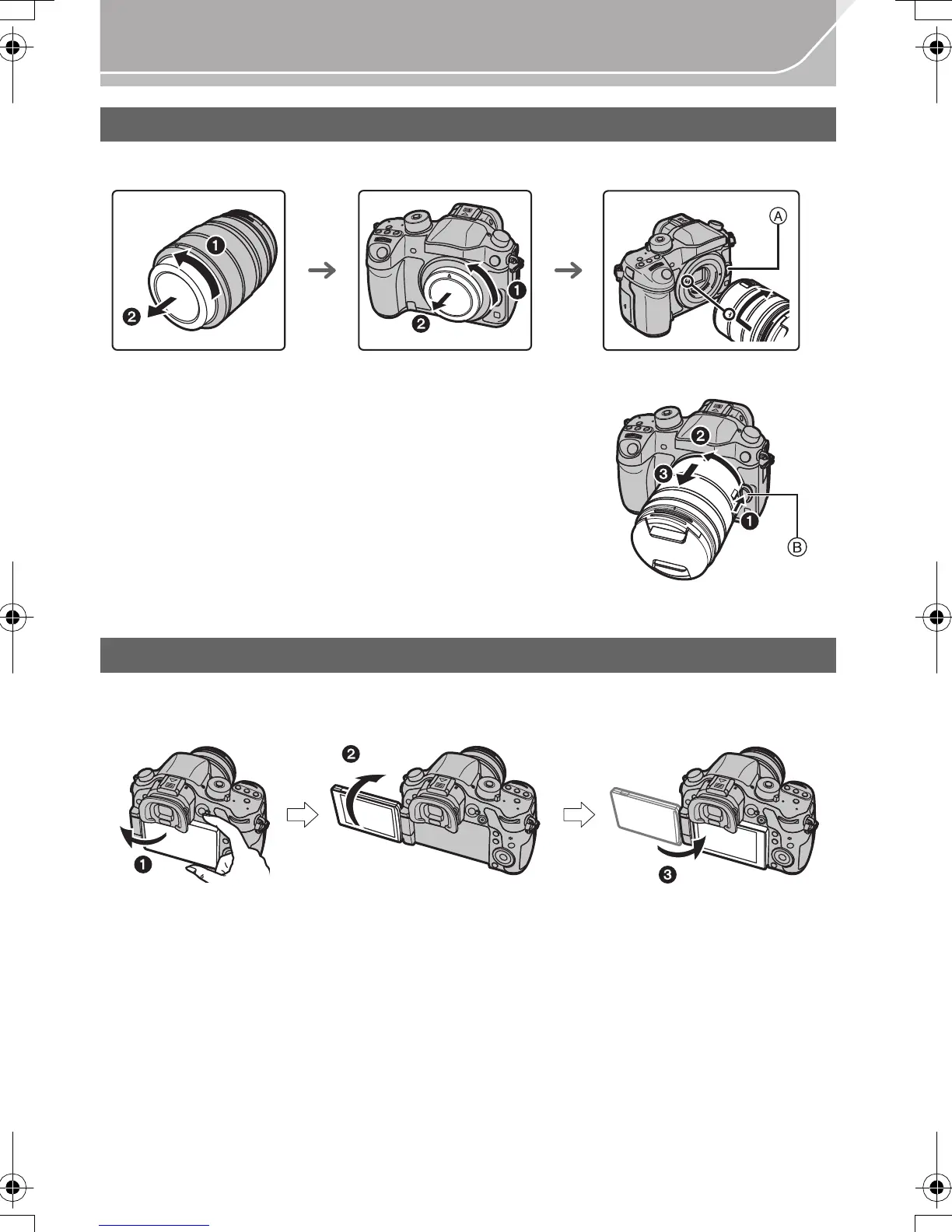18
Preparation
VQT5H68 (ENG)
• Change lenses where there is not a lot of dirt or dust.
• Do not press the lens release button A when you attach a lens.
∫ Detaching the lens
1 Attach the lens cap.
2 While pressing on the lens release button B,
rotate the lens toward the arrow until it stops and
then remove.
At the time when this camera is purchased, the monitor is stowed in the camera body.
Bring out the monitor as shown below.
1 Open the monitor. (Maximum 180o)
2 It can be rotated 180o forward.
3 Return the monitor to its original position.
•
Only rotate the monitor after opening it wide enough, and be careful not to use
excessive force as it may be damaged.
Changing the Lens
Opening the Monitor
VQT5H68~Body1_eng.fm 18 ページ 2014年3月13日 木曜日 午前9時30分
