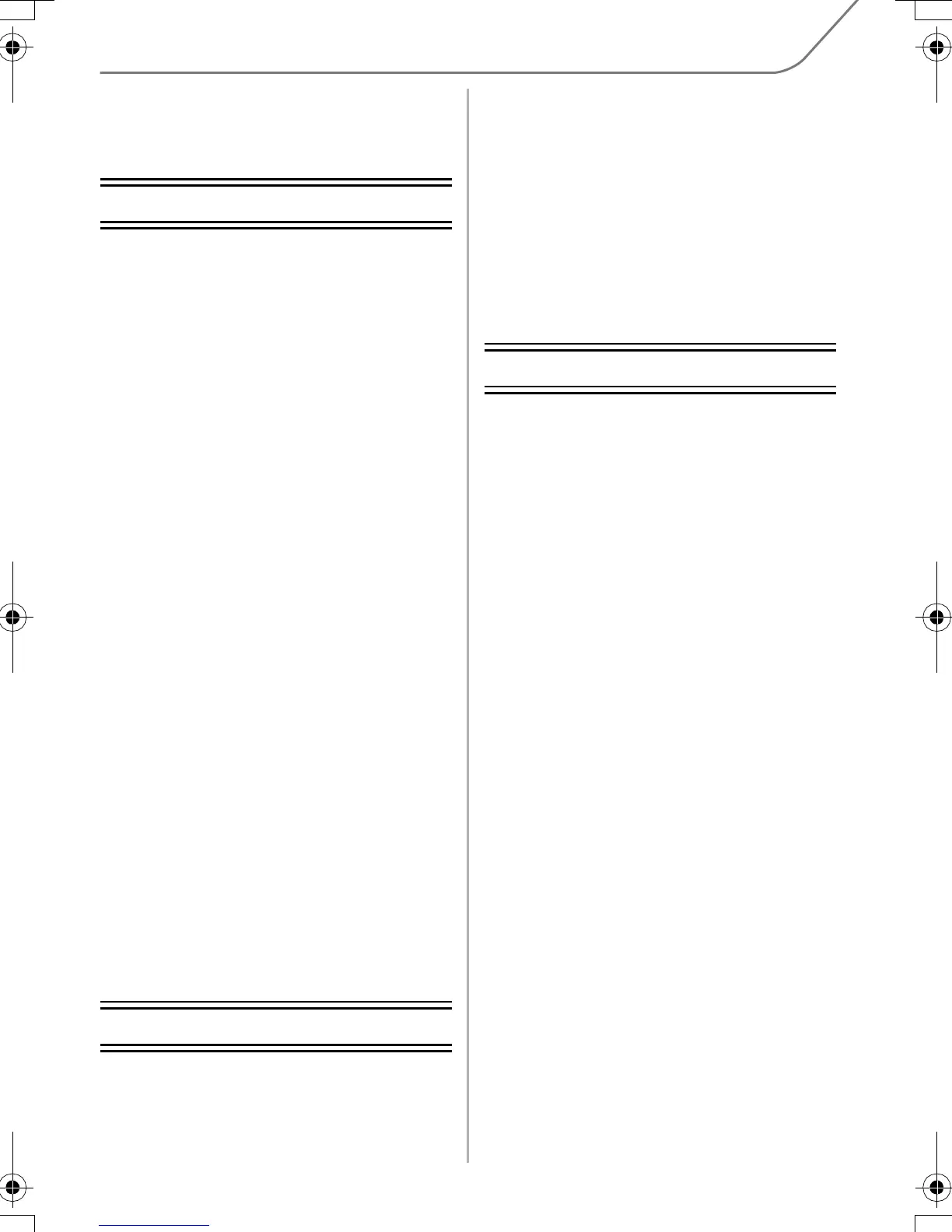8
VQT5H68 (ENG)
Contents
Information for Your Safety .................2
• Cautions for Use ..............................6
Preparation
Care of this Camera............................10
Standard Accessories ........................11
Names and Functions of Components ....... 12
About the Lens ...................................14
Cards Compatible with this unit........15
Preparation..........................................16
• Attaching the Shoulder Strap .........16
• Charging the Battery......................16
• Inserting/Removing the Battery......17
• Inserting/Removing the Card
(Optional).......................................17
• Changing the Lens.........................18
• Opening the Monitor ......................18
• Setting Date/Time (Clock Set) .......19
• Diopter adjustment.........................19
Basic Operations ................................20
• Tips for taking good pictures ..........20
• Zoom operations............................20
• Shutter button (Taking pictures).....21
• Motion picture button
(Recording motion pictures) ..........21
• Mode dial
(Selecting a Recording Mode) .......22
• Rear Dial/Front Dial .......................23
• Control Dial ....................................23
• Cursor buttons/[MENU/SET] button ..... 23
• [DISP.] button (Switching the
displayed information) ...................24
• [LVF] button (Switching the Monitor/
Viewfinder)........................................25
• Touch panel (Touch operations).....26
Optical Image Stabilizer .....................27
Calling frequently-used menus
instantly (Quick Menu) .......................27
Setting menu items ............................28
Configuring basic settings of
this unit (Setup Menu) ........................29
• Formatting the card (initialization).....29
• Restoring the default settings ([Reset]).... 29
• Conserving the battery life
([Economy]) ...................................29
Easy Recording
Taking Pictures using the Automatic
Function (Intelligent Auto Mode).......30
• Recording night scenes
([iHandheld Night Shot]) ................31
• Combining pictures into a single picture
with rich gradation ([iHDR]) ................. 32
• Taking a picture with a blurred
background (Defocus Control) ...... 32
• Recording images by changing the
brightness or color tone ................ 32
Taking Pictures with different image
effects (Creative Control Mode)........ 33
Taking Pictures Using the Touch
Function .............................................. 34
• Taking pictures using the Touch
Shutter function............................. 34
• Easily Optimizing the Brightness
for a Specified Area (Touch AE)........35
Recording
Taking Pictures with Auto Focus...... 36
• Selecting the Focus Mode
(AFS/AFF/AFC)............................. 36
• Selecting the Auto Focus Mode .... 37
• Setting up position of the AF area/
changing size of the AF area ........ 38
• Setting the AF area position with
the Touch Pad ............................... 39
Taking Pictures with
Manual Focus ..................................... 40
Select a Drive Mode ........................... 41
Taking Pictures using Burst Mode ... 41
Taking Pictures using Auto Bracket........ 42
Taking Pictures with the Self-timer.......... 42
Taking Pictures Automatically at Set
Intervals ([Time Lapse Shot])............ 43
Creating Stop Motion Pictures
([Stop Motion Animation]) ................. 45
Setting the Picture Quality and Size........ 47
• Setting the aspect ratio of pictures....... 47
• Setting the number of pixels ......... 47
• Setting the compression rate of
pictures ([Quality])......................... 48
Setting the Light Sensitivity.............. 49
Adjusting the White Balance ............ 50
Taking Pictures with Your Favorite
Settings (Program AE Mode) ............ 51
Taking Pictures by Specifying the
Aperture/Shutter Speed..................... 52
• Aperture-Priority AE Mode ............ 52
• Shutter-Priority AE Mode............... 52
• Manual Exposure Mode ................ 52
• Confirm the Effects of Aperture and
Shutter Speed (Preview Mode) ..... 53
Compensating the Exposure ............ 54
Selecting the Method for Measuring
Brightness ([Metering Mode]) ........... 54
Fixing the Focus and the Exposure
(AF/AE Lock) ...................................... 55
Disabling Operational Sounds and the
Output of Light at once ([Silent Mode]) ..... 56
DMC-GH4_PPC-VQT5H68_eng.book 8 ページ 2014年3月12日 水曜日 午後10時35分
