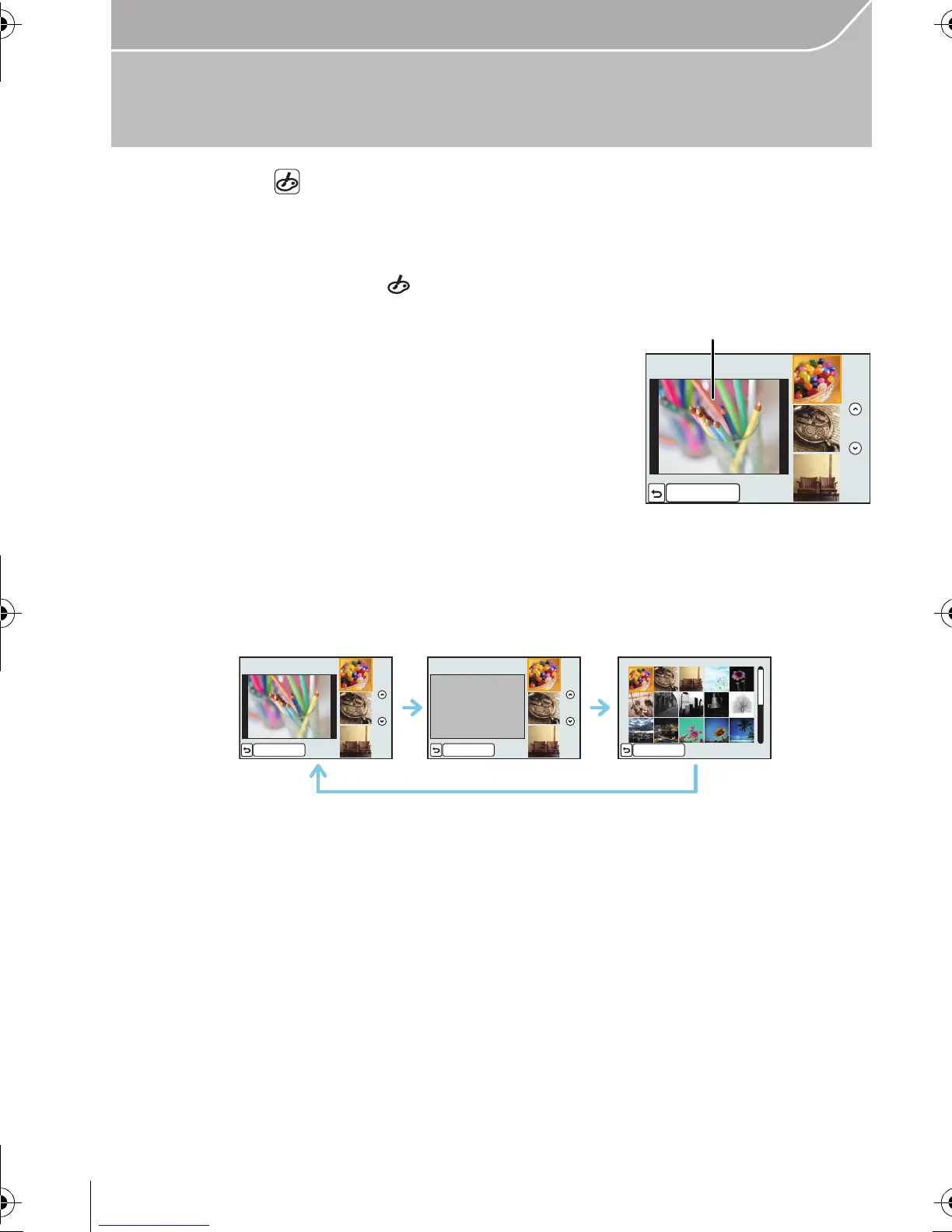36
Recording
VQT5B20 (ENG)
Taking Pictures with different image effects
(Creative Control Mode)
Recording Mode:
This mode records with additional image effects. You can set the effects to add by
selecting example images and checking them on the screen.
1
Set the mode dial to [ ].
2
Press 3/4 to select the image effects
(filters).
• The image effect of the selected example image will be
applied in a preview display
A.
• You can also select the image effects (filters) by touching
the example images.
3
Press [MENU/SET] to set.
∫ Switching the image effect (filter) selection screen display
Press [DISP.] to switch the monitor screen.
DISP.
6ZLWFK
DISP.
6ZLWFK
DISP.
6ZLWFK
DMC-GX7K&GX7GN-VQT5B20_eng.book 36 ページ 2013年7月22日 月曜日 午後2時50分
